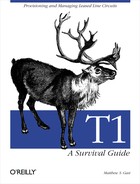CSU/DSU configuration can be a frustrating affair for many reasons. Each vendor has a slightly different way of describing features, and terms in the manual may differ from the terms your telco uses. In many cases, your service provider or telco will include a CSU/DSU in the startup charges for a new line and will even pre-configure the CSU/DSU to work with the new line. Depending on the model, configuration can be frustrating. Some CSU/DSUs are configured with jumpers or DIP switches, and the cheapest ones even require a power-cycle to reread the jumper or switch settings. Higher-end CSU/DSUs have menu-driven configuration and are far easier to use.
While the array of configuration options may be bewildering, the following options are critically important and account for most of the problems you may see:
- Line code/DS0 channel speed
These two settings are related. AMI encoding is almost always associated with 56k component DS0 channels, and B8ZS is always associated with 64k component DS0s. Depending on your CSU/DSU, configuration may be required for both line code and DS0 speed or just one of the two. Like framing, these settings are supplied by the telco.
- Line build out
By the time a pulse reaches a T1 repeater, it is assumed that a certain amount of attenuation will have already occurred. T1 uses LBO to adjust the outgoing transmitted pulses so that they will be attenuated to the normal amount by the time the pulses arrive at the first repeater. Naturally, LBO depends on the distance from the first repeater. If the CSU/DSU is connected to a smart jack, the LBO can usually be set to 0 dB. Further distances from the first repeater require higher build out levels. The telco must supply this setting. Some CSU/DSUs have an automatic LBO mode that sets the build out based on the attenuation of received pulses.
- Clock source
Precise timing is the foundation of the modern digital telephone network. Like many other things in life, the key to timing success with T1 spans is to have exactly one source of timing. When connecting to the telco network, you should receive clock from the telco. Unless you are deploying extremely special (and expensive) gear, the telco clock will be more accurate than yours. Take your lead from them, and obtain the transmit clocking from the network. Consult the CSU/DSU documentation, because this setting may go under several different names: external (because the clock is external to the CSU/DSU), loop timing (because the clock comes from the digital loop), and network are all common terms for “take the clock from the telco.” Internally generated clocking should be used at one end—and one end only—of a private line that does not go through the telephone network.
- DTE clocking
Data that the CSU/DSU receives on its data port must also be clocked. The CSU/DSU may use its own clock or may take its clocking from the DTE. When clocking is done internally, the setting is typically called internal by the CSU/DSU vendor. If the CSU/DSU-to-DTE cable is long, the CSU/DSU clock may be out of phase with the DTE clock and look for bits at the wrong times. To address this, many CSU/DSUs incorporate an internal/inverted setting, which phase-shifts the clocking signal to the correct place. Alternatively, the DTE can supply clock to the CSU/DSU, which is usually called external timing. This setting is DTE-specific. Some vendors supply clock to the CSU/DSU, and others do not. If the CSU/DSU is expecting clock from the DTE and it is not supplied, no data will ever be clocked on to the line and nothing will be transmitted out the span. Some CSU/DSUs incorporate an automatic switching feature. Automatic data-port clocking uses the external clock if it is transmitted by the DTE. If no external clock is present, the CSU/DSU measures the latency to the router and back and selects internal or inverted clocking, depending on the delay.
- Time slots
If you order a fractional T1 (FT1), only some of the DS0 slots will be available for data traffic. Make sure you and the telco agree on which slots those are. In most cases, the T1 uses time slots starting with the first one and continuing in sequential order until the number of time slots provides the fractional bandwidth ordered. Table 6-3 shows typical examples.
For documentation purposes, it is an excellent idea to keep information on each circuit in use. At a minimum, collect the telco’s (and perhaps the ISP’s) circuit ID, along with the framing type, line coding, and line build out settings. DTE clocking settings are specific to each piece of DTE-vendor equipment, so you might also want to keep separate lists of the required CSU/DSU settings for each DTE vendor.