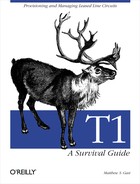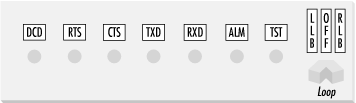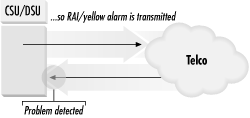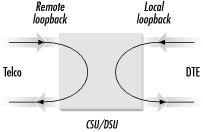Figure 6-4 shows a typical CSU/DSU. It has a series of lights and a switch that is used to control the loopback test mode. The meanings of various common indicator lights are discussed in Table 6-2.
Table 6-2. Common T1 CSU/DSU indicators and their meanings
|
Indicator |
Common labels |
Meaning |
|---|---|---|
|
Clear to send |
CTS, CS |
The CSU/DSU is ready to receive data. |
|
Request to send |
RTS, RS |
The DTE is ready to send data. |
|
Carrier detect |
DCD, CD |
The CSU/DSU is generating carrier signal. |
|
Send data |
TX, TXD, SD |
The CSU/DSU is transmitting pulses to the telconetwork. |
|
Receive data |
RX, RXD, RD |
The CSU/DSU is receiving pulses from the telconetwork. |
|
Loss of signal |
LOS |
When no pulses arrive within 100 to 250 bit times, LOS is declared. Under normal conditions, at least a few pulses would be present in that interval. |
|
Out of frame |
OOF |
The CSU/DSU triggers this when framing bits are in error and clears it when frame synchronization is regained. |
|
Loss of frame(red alarm) |
LOF |
The CSU/DSU asserts this when OOF has persisted continuously for 2.5 seconds. This alarm is usually cleared when frame synchronization has been obtained for at least one second, but some CO hardware may not clear the alarm for much longer (15 seconds or more). |
|
Keepalive transmission |
KA |
When framing is lost, the CSU/DSU transmits a keepalive signal to other network components.(See the following section.) |
|
Remote alarm indication(yellow alarm) |
RAI |
The remote end is reporting a loss of signal. (See the following section.) |
When the incoming signal is lost, a CSU/DSU transmits the RAI/yellow alarm signal in the opposite direction, as Figure 6-5 shows. If equipped, the local CSU/DSU may then light up the appropriate indicator to show that it is receiving the RAI/yellow alarm signal.
Transmission of the RAI/yellow alarm signal depends on having a signal that is correctly in-frame in the outbound direction. To the receiver, RAI/yellow indicates a potential problem with the outgoing path, but its reception indicates that the incoming path is functioning normally. In simple terms, it is a report from the remote end that nothing appears to be transmitted on the circuit.
When some condition prevents a T1 component from transmitting data, it transmits an unframed all-ones keepalive (KA) signal, which is also called the alarm indication signal (AIS). Using all ones helps to keep the timing in the network synchronized.
T1 generates AISs for two main reasons. The first, which Figure 6-6a illustrates, is to inform other network equipment of the fault. One specific situation that arises with some regularity in the T1 world is shown in Figure 6-6b. If one of the repeaters detects a fault or is placed in loopback mode, it transmits a keepalive signal in the other direction. If the CSU/DSU is receiving a keepalive signal, call the telco to report the problem. When an AIS is coming in from the telco, it typically means that some piece of equipment along the circuit has not been configured, connected, or turned on. It may also mean the local smart jack is in loopback.
All CSU/DSUs have loopback options to assist with testing. Local loopback sends the data from the DTE right back to the DTE, and remote loopback sends data received from the far end of the line right back out on the line. Both loopback options are illustrated in Figure 6-7.
More expensive CSU/DSUs may have other options that allow finer control over some of the serial control signals. Leave them set to the default unless they appear to cause problems. If problems arise, contact the DTE vendor. Fancier CSU/DSUs may also improve testing capabilities by incorporating functions that allow the generation of test patterns. Chapter 11 describes the use of loopback settings for testing purposes.