We can create a VPC in AWS as follows:
- Log in to AWS and go to the VPC service in the console:

- Click on Your VPCs on the left. You will be taken to the following screen:

- Click on Create VPC.
- Enter the details shown in the following screenshot and click Create:
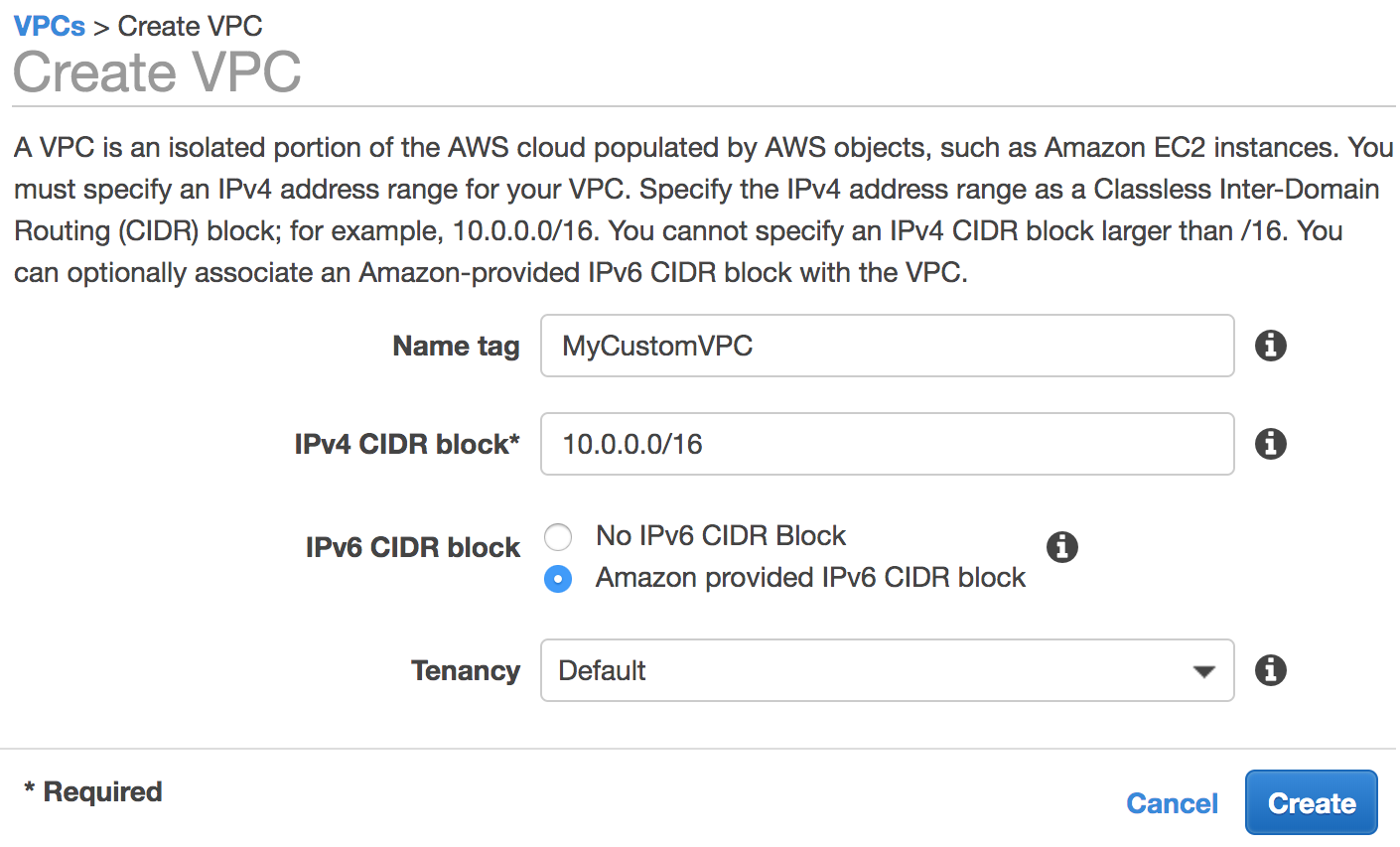
We should receive a success response similar to the one shown in the following screenshot:

If we go to Your VPCs and select our VPC, we should be able to see a summary of our configuration that looks similar to the following:

We will look at the default configurations that have been created by AWS for this VPC in the There's more... section.
