We can create a TLS certificate in ACM as follows:
- Go to the AWS Certificate Manager dashboard. If you are using ACM for the first time, you should see the Get started options. Currently, AWS provides options so that you can Provision certificates and creates a Private certificate Authority.
- Click on Get started under Provision certificates. We should see options to Import a certificate, Request a public certificate, and Request a private certificate.
The option to request a private certificate will only be active if no private CAs are available.
- Select Request a public certificate and click on Request a certificate.
- Enter your fully qualified domain name in the text box for Domain name and click Next. I will be using the domain name with a wildcard of *.heartin.cloud.
- On the Select validation method screen, set the validation method to DNS validation and click Next.
- On the Add Tags screen, you can add tags as required (this is optional), and click on Review.
- Review the details and click on Confirm and request. We can expand our domain's name from the list to get details of a CNAME record that needs to be updated at the domain's DNS server for validation:
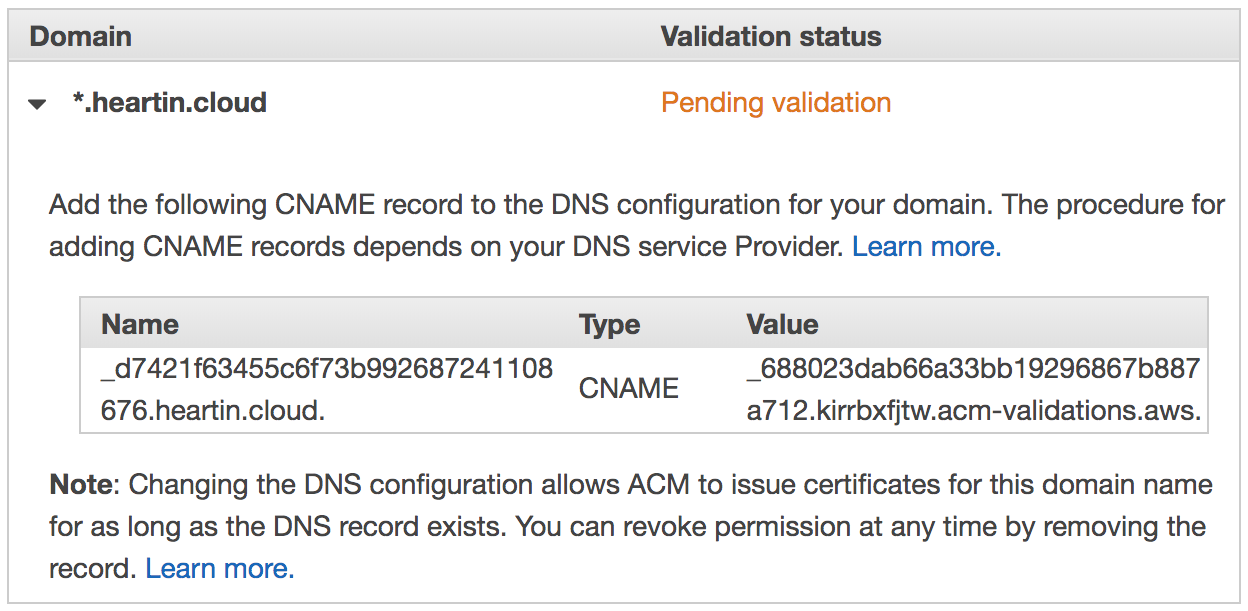
We can also click on the Export DNS configuration to a file link to get the CNAME details of all the domains for DNS validation.
- Take note of the CNAME details and click on Continue. The Status of our certificate will be Pending validation initially.
- Add a CNAME record with the CNAME details in the domain's DNS management service.
AWS-provided CNAME record names contain the domain name part, such as _d7421f63455c6f73b992687241108676.heartin.cloud.. Certain DNS management services auto append the domain name to your CNAME record name. In such cases, enter the host part without the domain name part (for example, _d7421f63455c6f73b992687241108676). Most DNS management services set the Name to Host and Value to Points to.
- Go to the Certificates screen and check the Status. Once successful, the Status of our certificate will be Issued. If the Status is Pending validation, check back again after some time, or refresh the page using the refresh button, until the Status has changed to Issued.
