We need a working AWS account with following resources configured:
- A bucket and a file in it: I will be using a bucket name awsseccookbook with a file named image-heartin-k.png. Replace them with your bucket name and filename.
- A user with no permission and a user with administrator permission: Configure CLI profiles for these users. I will be calling users and their profiles testuser and awssecadmin, respectively.
- Uncheck the two Block all public access settings related to bucket policies. Leave the the other settings checked, as shown in the following screenshot, and click Save:

- Verify that your bucket does not allow listing for everyone by going to the bucket URL from the browser.
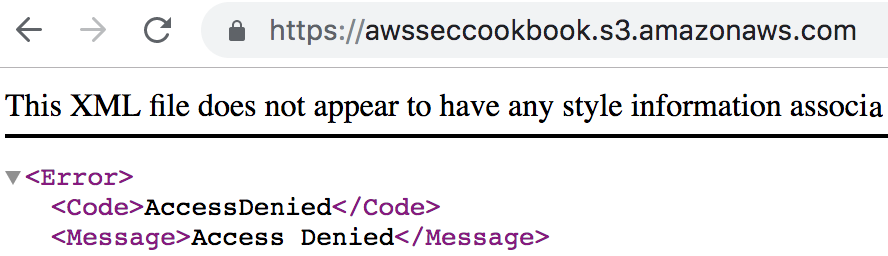
Next, we will use bucket policies to give permissions to everyone to list the contents of our bucket and then retry this step.
