We can use Trusted Advisor as follows:
- Go to the Trusted Advisor service in the console. We should see the recommendation categories and basic recommendations on the Dashboard landing page:
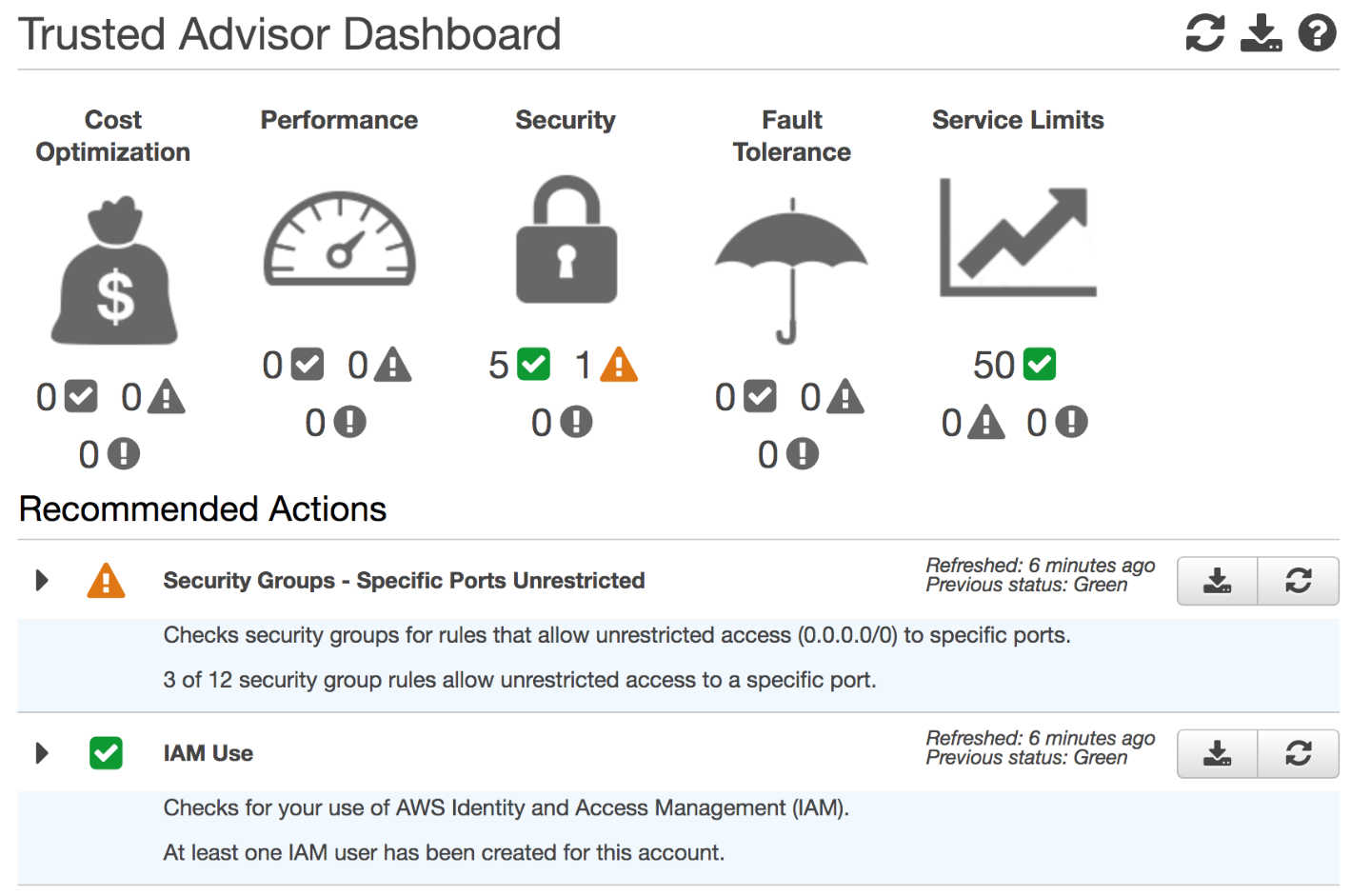
We can click on the Cost Optimization, Performance, Security, Fault Tolerance, and Service Limits options from the left sidebar to see recommendations only from that category.
- Expand any recommendations for more details. I have expanded the first recommendation, Security Groups - Specific Ports Unrestricted, to see the security groups specified in that recommendation:
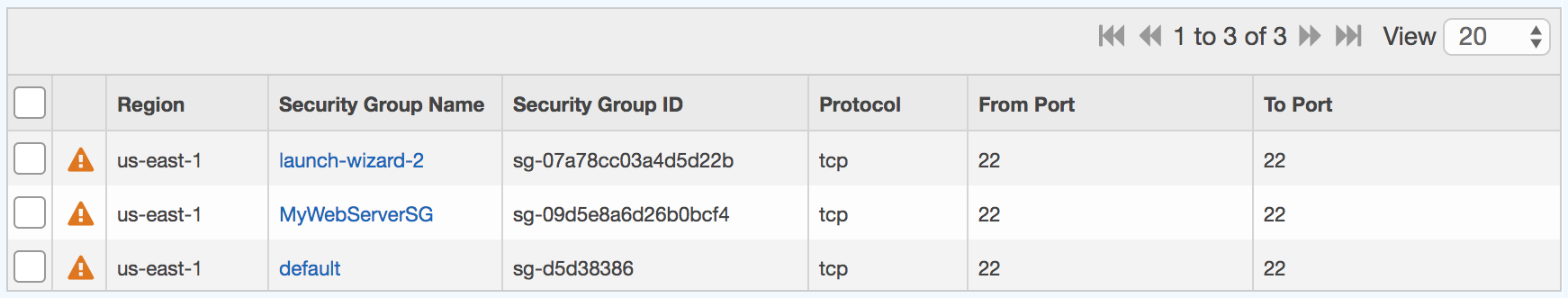
- Use the download button next to a recommendation to download the details of that recommendation as an .xls file.
There is a download button available on the top of the dashboard home for downloading details of all recommendations.
- Use the refresh button by a recommendation to refresh it.
There is a refresh button available on the top of the dashboard home for refreshing all recommendations.
- Scroll down to verify the upgrade section and click the Upgrade button to unlock all Trusted Advisor recommendations:
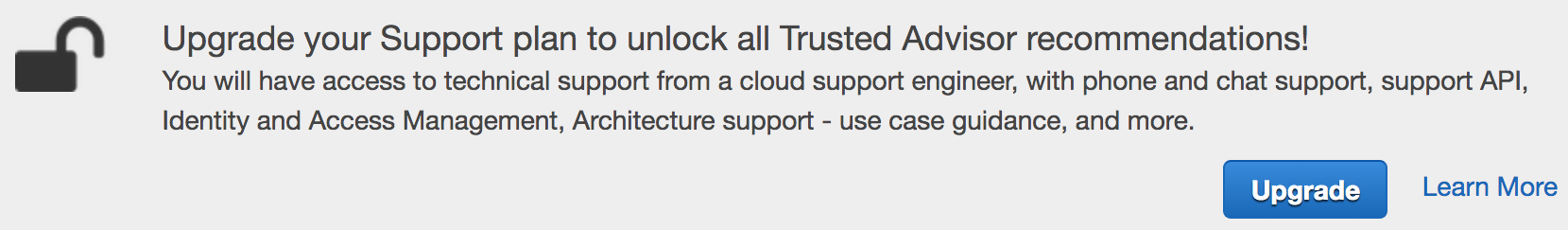
Clicking Upgrade to upgrade the support plan is available for Business and Enterprise AWS support plans.
