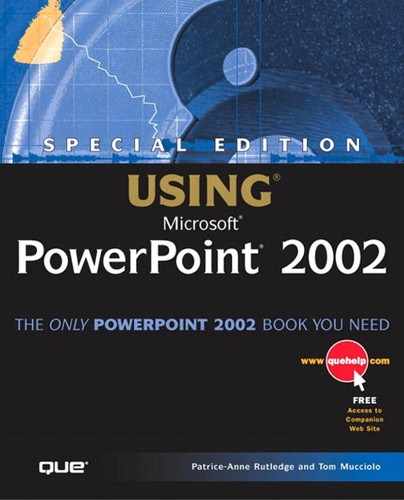Exploring New PowerPoint 2002 Features
PowerPoint 2002 includes many new features that users of previous versions will enjoy. This new version of PowerPoint focuses particularly on user productivity and integration with the Web. Some new features that may interest you include the following:
A user interface redesigned with task panes Office XP's new task panes put the most commonly used features and functions at your fingertips, occupying the same screen as the presentation you're creating.
→ For detailed information on using the new PowerPoint task panes, see “Using PowerPoint Task Panes” in this chapter.
Additional slide layouts PowerPoint 2002 now offers 31 different layout options through the Slide Layout task pane. With the new content palette available for content-based slides, there are even more options and flexibility.
→ To learn more about slide layouts and content palettes, see “Understanding Slide Layouts” in Chapter 2, “Creating a Basic Presentation.”
Enhanced animation features Animation functionality is available through several task panes with even more choices and options than PowerPoint 2000.
→ For more information on animation features, see Chapter 15, “Working with Animation.”
Integrated organization chart creation You can now create organization charts directly in PowerPoint without having to rely on Microsoft Organization Chart 2.0. The new org chart functionality enables you to use the formatting power of PowerPoint itself (rather than the limited formatting options of Organization Chart 2.0) and also offers the ability to create diagrams.
→ To learn how to use the new organization chart and diagram features, see Chapter 12, “Working with Diagrams and Organization Charts.”
Speech and handwriting recognition You can now dictate text and issue voice commands within PowerPoint as well as “write” text with your mouse and have PowerPoint convert it to computerized text. A special training wizard makes it easier for PowerPoint to recognize your voice and speech patterns.
→ To see if speech and handwriting recognition will work for you, see Chapter 8, “Working with Speech and Handwriting Tools.”
Reviewing and collaboration The new Revisions pane lets you evaluate, compare, and consolidate the color-coded reviews of multiple reviewers. E-mail routing and review make the process even easier.
→ For more details on reviewing and collaborating on PowerPoint presentations, see Chapter 7, “Collaborating on Presentations.”
Other new PowerPoint features and enhancements include the following:
Print preview
Password protection
Digital signatures
The ability to control AutoCorrect, AutoFit, and Paste options
Help functionality on the menu bar with the Ask a Question box
Enhanced multilingual presentation features including full Unicode support
A Clipboard that holds 24 objects
Enhanced search functionality
Enhanced clip art functionality via the new Clip Organizer
Easier object rotation
GDI+ technology to reduce jagged edges and improve transparency and blending