After the software and drivers have all been installed, we'll connect the device to a PC. You need two Micro-B USB cables(s) to connect your device to the PC. You can also use a 9V power adapter and a single Micro-B USB cable, but for now we won't use the power adapter. The main use of the power adapter will come in a later section of this book, especially when we'll be interfacing with other devices that require USB.The following figure shows different sections of an Arduino expansion board of the Intel Edison:
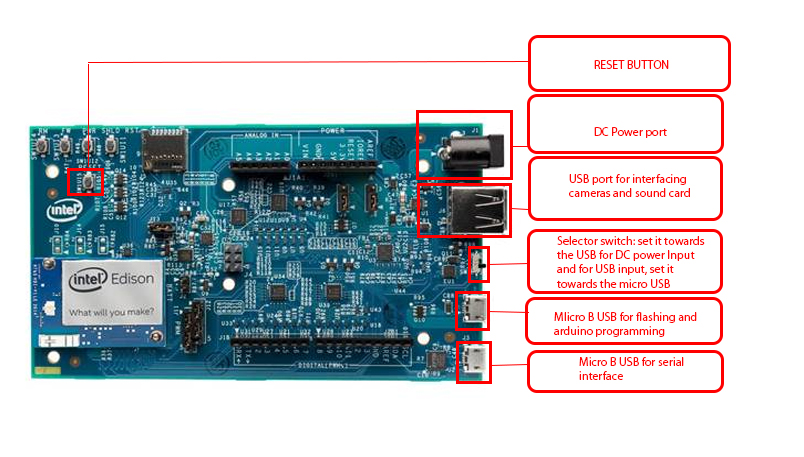
A small switch exists between the USB port and the OTG port. This switch must be towards the OTG port because we're going to power the device from the OTG port and not through the DC power port. Once it is connected to your PC, open your device manager and expand the ports section. If all the installations of the drivers were successful, then you'll see two ports:
- Intel Edison virtual com port
- USB serial port
