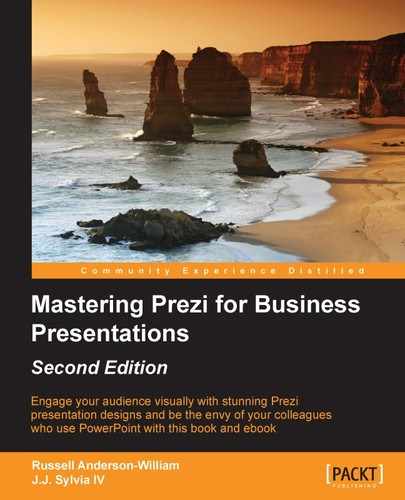In this chapter, we'll look at importing slides into your Prezi canvas. The Prezi master in you is probably shuddering at the thought of importing those nasty linear slides into your beautiful non-linear infinite canvas, but in business, this is a necessary evil. Knowing how to deal with it, and also how to deal with colleagues who don't use Prezi, is a useful tool to have. If your business has relied heavily on PowerPoint slides in the past, there may be a great deal of excellent content within those slides. Rather than recreating everything from scratch or abandoning that wealth of information, it's important to learn how to best use it with Prezi.
The chapter will cover the following:
- Why you'd import slides
- How to import slides
- Prezifying your slides
- Things to look out for
Every now and then, a colleague may ask you if you can import some slides into a Prezi canvas for them. It may be because they have a very important sales pitch to a big client, they're presenting to the board, they want to impress others with the new technology, or they just want to look good when presenting this quarter's figures to their team. However, they may not know how to use Prezi themselves.
If they have the slides already in PowerPoint or Keynote, then why oh why don't they just use those? Do they really think that importing slides into Prezi is somehow going to magically make their presentation better than it was without any extra time or effort?
If anyone ever asks you to do this, just smile and politely tell them you'll help, but then add the words "bear in mind that slides are still slides in any medium". When they then ask what you mean, you'll be glad you read this chapter.
Before we look at how to deal with this situation and Prezify slides, let's understand exactly why we won't be able to escape this in business.
As upsetting as it may sound to us Prezi masters, it's true that slide-based software is entrenched in businesses. Slide-based presentations have been around for so long that businesses rely on them heavily to deliver important messages every day.
Because of this, we have to accept that your business isn't going to ban the use of PowerPoint overnight and roll out your new Prezi initiative tomorrow. If it did, our advice would be to run away very fast. Trying to convert just one person over to non-linear thinking is difficult enough!
Slides are definitely here to stay, but as a Prezi master, you have a great chance to convert colleagues to Prezi and slowly introduce it into your business.
Note
There's more advice on getting Prezi into your business in Chapter 14, Getting Prezi through the Door.
As someone who will need to put together presentations for your business, you are going to need data and information. If your business is like most, then chances are that you'll find all the facts and figures you need on a PowerPoint file somewhere.
It's for this reason you should appreciate the fact that all your colleagues use PowerPoint or Keynote. If something appears on a slide, then it's entirely possible to bring that element into your Prezi canvas.
Bob, the CEO, saw a presentation created in that Prezi thing you like and he wants you to 'jazz up' his slides for next week's product launch.
Sound familiar?
Another reason why you'll definitely have to work with slides is because Prezi's popularity is growing fast but your bosses and colleagues having time to learn and appreciate Prezi is not going to happen as quickly! However, some businesses are interested in moving toward 3D presentations because they are closer to reality.
We've heard lots of stories like this from Prezi users all over the world, so take some joy in knowing that you aren't alone out there. A lot of business users just see Prezi as something a little more eye-catching than the usual presentation and don't understand the principles of non-linear formats or BIG picture thinking.
You may be asked to jazz up some slides with Prezi from time to time, and, using the tips in this chapter, you'll be able to do just that. In addition to showing you how it's done, we've also highlighted some things to look out for along the way.