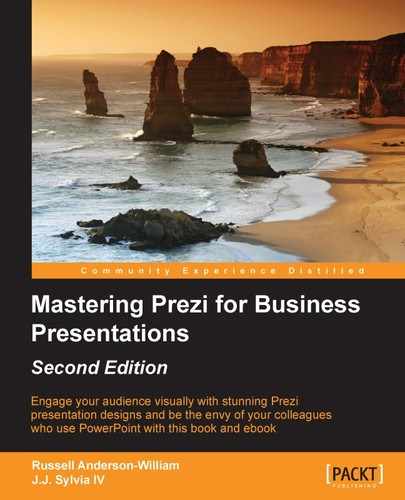As you can see from the topics covered in this chapter, the way in which you project your Prezi can add so much more to the impact of your presentation. It's an area that is often overlooked and not given much thought to because we've become so used to just plugging projectors into our laptops and using the cleanest wall space available.
Ensure that you give this area some thought in the planning stage of your Prezi. If you know which projector is to be used in your organization, then check whether it uses a 4:3 ratio. If your Prezi is going to get passed around and used on multiple projectors and screens, then stick to the 4:3 ratio in your design to be safe.
For those truly dedicated to becoming a Prezi master, invest some time (and a little money) in setting up your own IWB. Design a Prezi that allows your audience to explore and interact with your Prezi. Sit back and revel in your greatness.
In the next chapter, we will look at designing a Prezi that will be accessed by people online. You'll need to take a slightly different approach and think about your audience a lot more. People have a very short attention span when working online, so this chapter will help you engage with them and keep them focused by using some added extras in your design.