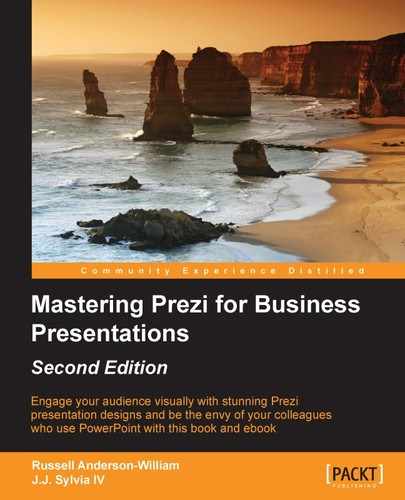So now that you know how to create great looking videos and insert them into Prezi, you might be wondering how you can actually use them in your presentation. Here are just a few suggestions to get you started, but try to think beyond simply inserting a video into a presentation. Try and make the use of videos fun and engaging for your audience.
Check out this example of how RedBull used a video in their Prezi to help promote the free fall by Felix Baumgartner:
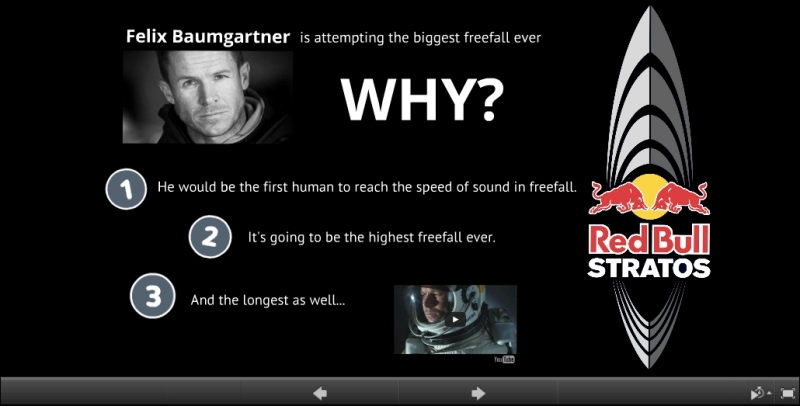
Note
The full Prezi can be found at: https://prezi.com/xef3h6wtr0da/red-bull-stratos/
Many of the creative uses of videos using Prezi are created by companies that use them externally and do not share them via the Web. However, to get your creativity flowing, we have some ideas and suggestions in the next section that we've seen used.
In most presentations you deliver, there will be some element of quizzing the audience. This should happen throughout, so that you can check the audience's understanding of your subject.
Why not use a video clip of a subject matter expert or another colleague other than yourself asking the question, pausing, and then giving a full explanation of the answer.
This will be more visually engaging and will add a really nice touch to your presentation.
In Chapter 6, Using Audio, we mentioned using subject matter experts to provide audio content for your Prezi. Of course, this goes one step further by using a video of them discussing a certain subject.
If they have a good webcam, they can easily record a short clip that can be sent to you for editing, either in software or directly YouTube.
Hearing information from experts will be a massive benefit for your audience.
Most of us have had to be part of some embarrassing role-play game during a training session, but a fun way of delivering customer service or soft skills training would be to have a video clip of the customer inserted into your Prezi.
The customer could ask your audience a product-related question, or make a complaint of some kind. Then, someone from your audience could deliver a response.
To make it even more fun, why not have two alternative videos following on from that—one where the customer is happy with your response and the other where they become slightly more annoyed. Based on the response given from your audience, you can then decide where the Prezi goes next.