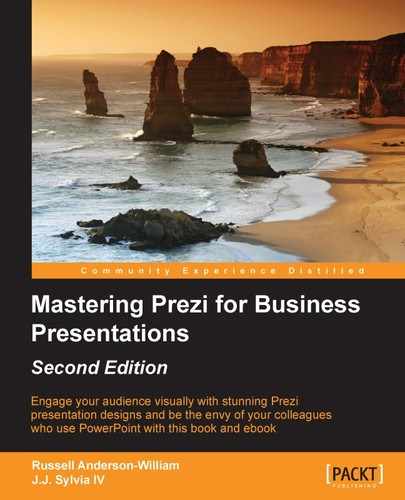If you're building a Prezi for someone else in your organization, it might be safer (for you and them) to export your design in a way that does not allow them to edit. There are two options that will allow you to share in this way. You can either share an online link or create a portable Prezi. The advantage of a portable Prezi is that all of its content is saved locally, and the presenter will not need an active Internet connection in order to present.
The advantage of sharing a link to the online version of the Prezi is that it is a bit easier to use and requires much less file space, so it's easier to send.
To share the online link for your Prezi, follow these steps:
- Click on the export button near the top-right corner of the Prezi screen:

- Click on Share prezi….
- From the new sharing settings dialogue box, you can choose either the Copy link or Add people option to share the presentation:

- If you choose to copy the link, you can then paste this into an e-mail or another delivery method, and simply send it to your colleague.
- If you choose to add the person, you will need to type their e-mail address directly into the sharing settings box on Prezi. Also, ensure that you click on the drop-down box next to their name and select Viewer. This will prevent them from making any changes.
- Once you're done, you can click on the X button in the corner to leave the sharing settings.
The following steps will allow you to share a portable Prezi that can be presented offline:
- Click on the Export button near the top-right corner of the Prezi screen.
- Wait while Prezi prepares the portable version:
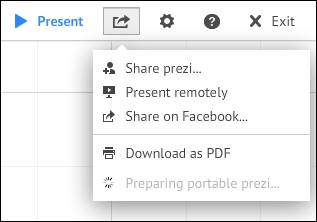
- When finished, a compressed (zipped) folder containing your files will automatically be downloaded.
- You can share this zipped file with your colleague. It will likely be too large to attach it directly to an e-mail, but you can share it through a service such as Google Drive or Dropbox.
When the compressed folder is opened, you'll see a folder and two executable files, as shown here:

The Prezi file will open the Prezi on a Mac, while the Prezi.exe file will open it in Windows. The content folder must be kept with the Prezi file as it contains content items that the file needs in order to function properly. It's definitely worth dropping a note to whoever will be presenting the prezi that it must not be removed from the main project folder.