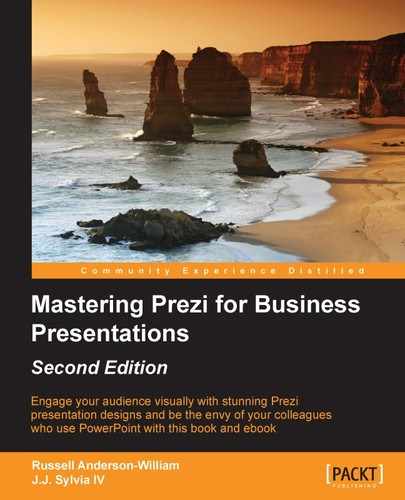So far, we looked at using imagery and sound to grab our audience's attention. It stands to reason that a video is going to be even more engaging because it's a combination of these two elements.
Used correctly in Prezi, videos can give your audience the most engaging experience, and it can really help get your messages across in a memorable way.
There are lots of different approaches you can take to find, or even build, your own videos for Prezi. In this chapter, we will help you to understand those approaches and how they might fit into your business.
We'll cover the following:
- The technicalities of using videos in Prezi
- Searching for and using YouTube videos
- Creating your own YouTube account and editing videos
- Other sources of videos
As you may have already understood from the previous chapter, Prezi has its own built-in video player. Of course, the player sits behind the scenes of your Prezi canvas, so we never actually see it. What we do see are the videos playing beautifully in whichever format we've chosen to use. These might include the following movie file types:
- WMV*
- MOV*
- AVI*
- F4V
- FLV*
- MPG*
- MP4*
- M4V
- 3GP
- YouTube videos*
If you are the proud owner of a Pro or Edu Pro license, then you'll be pleased to know that there are no file size restrictions at all placed upon your video files, except as limited by the total amount of storage allowed for your account.
However, if you use a Public, Enjoy, or Edu Enjoy license you will be restricted to inserting videos no larger than 50 megabytes. This is simply because these license types rely on using the online Prezi editor to build your Prezis, and this means that the file size has to be kept in check.
There are a few things that you will need to know about your Prezi design before you decide on which video format is going to be best for you. These questions are very simple, but if they aren't given any thought at the very start, you can end up in all sorts of trouble!
If your Prezi can be viewed online, then you can really take advantage of the insert YouTube video option within the software. This means you'll be able to easily insert videos without having to worry about the huge file size, or having to wait forever for it to upload onto your canvas.
To take advantage of using YouTube for videos, you'll need to spend some time searching for the right clip or create your own YouTube account and upload your video to it. Both of these techniques are covered in more detail further in this chapter.
If you know that your colleagues will want a copy of your Prezi, and that they may even want to make changes to it, then you will need to keep a very close eye on the file size of your videos.
If your organization uses the Prezi Pro license and desktop application, then you'll have no restrictions on the video file size you can insert. However, no one wants to sit for ten minutes while the 4-gigabyte Prezi file copies to their desktop from the company's server, and you certainly won't be able to e-mail a file of that size.
Here is a quick summary of questions that you might want to consider before you begin your Prezi design. The X indicates the preferred option:
|
Questions |
Your own offline video files |
YouTube videos |
|---|---|---|
|
You are the only person who will present your Prezi from the desktop player. |
X | |
|
You are presenting the Prezi, but others will need to view it online afterwards. |
X | |
|
The Prezi is only for people to view online and in their own time. |
X | |
|
The video used is sensitive and not for view by the general public. |
X |