INTRODUCTION
The field of computing has changed dramatically over the decades since the introduction of the IBM Personal Computer (PC) in 1981, and so has the job of the people who build, maintain, and troubleshoot computers. A PC tech for many years serviced IBM-compatible desktop systems running a Microsoft operating system (OS), such as DOS or, later, Windows. All a tech needed to service an early Windows machine was a Phillips-head screwdriver and knowledge of the hardware and OS.
The personal computing landscape today includes a zillion devices in all shapes, sizes, and purposes. How many computing devices do you interact with every day? Seriously, count them.
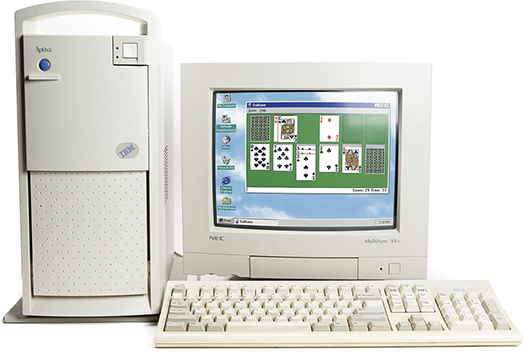
• An IBM-compatible PC, circa 1989
Here’s my typical contact in a day. My smartphone alarm clock awakens me in the morning. I use either a Windows or macOS desktop to check the morning news and my e-mail by connecting to other computers over the Internet. At the gym, my smart watch keeps track of my exercises and my heart rate. The computer in my car handles navigation and traffic reports for my daily commute. At the office I’m literally surrounded by dozens of computing devices, because everyone has a desktop or laptop computer, a tablet, a smartphone, plus any number of wearable devices. Behind the scenes, these devices constantly interact with and offload work to a wide array of online services.
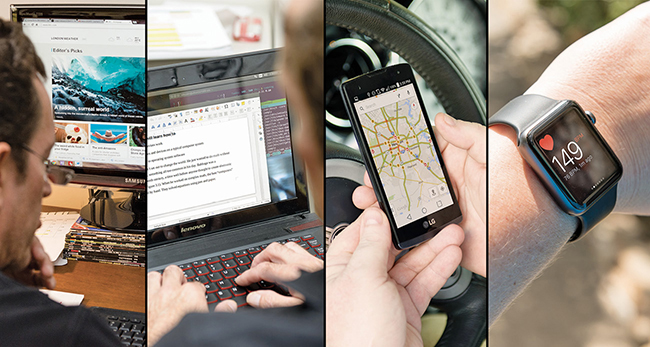
• We’re all PCs!
Someone needs to set up, secure, manage, maintain, and troubleshoot all of these devices. Because you’re reading this book, I’m guessing that you are that someone. You’re going to need a lot of knowledge about many systems to be a modern personal computer technician. A modern PC tech, therefore, works with many devices running many different systems. Almost everything uses networking to interconnect, and a PC tech makes those connections happen.

This book teaches you everything you need to know to become a great tech. It might seem like a lot of information at first, but I’ll show you how each system functions and interacts, so you learn the patterns they all follow. At some point in the process of reading this book and working on computers, it will all click into place. You’ve got this!
Along the way, you’ll pick up credentials that prove your skill to employers and clients. The rest of this chapter explains those credentials and the steps you need to take to gain them.
■ CompTIA A+ Certification
Nearly every profession has some criteria that you must meet to show your competence and ability to perform at a certain level. Although the way this works varies widely from one profession to another, all of them will at some point make you take an exam or series of exams. Passing these exams proves that you have the necessary skills to work at a certain level in your profession, whether you’re an aspiring plumber, teacher, barber, lawyer, or PC tech.
If you successfully pass these exams, the organization that administers them grants you certification. You receive some piece of paper or pin or membership card that you can show to potential clients or employers. This certification gives those potential clients or employers a level of confidence that you can do what you say you can do. Without this certification, either you will not find suitable work in that profession or no one will trust you to do the work.
Modern PC techs attain the CompTIA A+ certification, the essential credential that shows competence in the modern field of information technology (IT), a fancy way of saying computing technology plus all the other stuff needed to connect and support computers. CompTIA A+ is an industry-wide, vendor-neutral certification program developed and sponsored by the Computing Technology Industry Association (CompTIA). You achieve this certification by taking two computer-based exams consisting of multiple-choice and performance-based questions. The exams cover what technicians should know after 12 months of hands-on work on personal computing devices, experience obtained either from a job or as a student in the lab. CompTIA A+ certification enjoys wide recognition throughout the computer industry. To date, more than 1,000,000 technicians have become CompTIA A+ certified, making it the most popular of all IT certifications.
■ Who Is CompTIA?
CompTIA is a nonprofit industry trade association based in Downers Grove, Illinois. It consists of over 20,000 members in 102 countries. You’ll find CompTIA offices in such diverse locales as Amsterdam, Dubai, Johannesburg, Tokyo, and São Paulo.
CompTIA provides a forum for people in these industries to network (as in meeting people), represents the interests of its members to the government, and provides certifications for many aspects of the computer industry. CompTIA sponsors CompTIA A+, CompTIA Network+, CompTIA Security+, and other certifications. CompTIA works hard to watch the IT industry and constantly looks to provide new certifications to meet the ongoing demand from its membership. Check out the CompTIA Web site at https://www.comptia.org for details on the other certifications you can obtain from CompTIA.
CompTIA began offering CompTIA A+ certification back in 1993. When it debuted, the IT industry largely ignored CompTIA A+ certification. Since that initial stutter, however, the CompTIA A+ certification has grown to become the de facto requirement for entrance into the PC industry. Many companies require CompTIA A+ certification for all of their PC support technicians, and the CompTIA A+ certification is widely recognized in the United States and internationally.
■ The Path to Other Certifications
Most IT companies—big and small—see CompTIA A+ certification as the entry point to IT. Where you go next depends on a lot of things, such as your interests and the needs of your organization. Let’s look at other CompTIA certifications first and then explore vendor-specific options from Microsoft and Cisco.
CompTIA Core Series
CompTIA A+ is part of the CompTIA Core Series of certifications. Many techs flow from CompTIA A+ to other certifications in the Core Series before specializing. The Core Series consists of four certifications:
■ CompTIA IT Fundamentals (ITF+)
■ CompTIA A+ (1101 is called Core 1; 1102 is called Core 2)
■ CompTIA Network+
■ CompTIA Security+
(For the record, I have no idea why A+ gets “sub” names and the other three exams don’t. Just go with it.)
CompTIA ITF+ covers essentials of computer literacy, such as everything any modern worker needs to know about computing just to function. That includes information about computing device types, what you can do with computers, how networks work, and basic security. If you already have the requisite experience to pursue the CompTIA A+ certification, you don’t need to backtrack to ITF+. Recommending CompTIA ITF+ to newbies is a good idea, though, as ITF+ will fill in a lot of gaps for people.
CompTIA Network+ continues the good work you started in the CompTIA A+ networking sections. We live in an interconnected world. Techs need to know networking inside and out to handle jobs at bigger organizations. Getting Network+ certified proves your skills as a network tech, including your understanding of network hardware, infrastructure, installation, and troubleshooting. Network+ is the next logical step after the A+ certification. CompTIA A+ is not a prerequisite to take your Network+ exam, but it is highly recommended.
Similarly, CompTIA Security+ picks up from the network security sections in both CompTIA A+ and Network+, taking you much deeper into how to secure networks against attacks and best practices for every security-conscious organization. I recommend taking Security+ after Network+; this rounds out your essential skill set all the way up to enterprise tech, if this is the career route you wish to take.
CompTIA Specialty Series
CompTIA offers several tracks to pursue post–Core Series. These offer either specialization in an IT subfield or building on the skills you’ve already acquired. Let me explain the Infrastructure Pathway, Cybersecurity Pathway, Data and Analytics Pathway, and Professional Skills tracks.

Moving to the Infrastructure Pathway means turning to the machines and operating systems that beat at the heart of enterprise organizations. There are three certifications in this series:
■ CompTIA Linux+
■ CompTIA Server+
■ CompTIA Cloud+
Many organizations rely on Linux-powered servers to accomplish much of the dedicated hardware tasks. The servers and server infrastructure require specialized knowledge. Also, much of the industry is moving to cloud-based computing, so understanding how to take an organization there successfully is increasingly important for IT professionals.
The Cybersecurity Pathway goes deep into the Dark Arts of network security—how to protect against bad people, not how to be a successful criminal mastermind—with three certifications:
■ CompTIA Cybersecurity Analyst (CySA+)
■ CompTIA PenTest+
■ CompTIA Advanced Security Practitioner (CASP+)
These certifications show that you know your skills at analyzing a network of any size, can test for vulnerabilities, and can harden the network dramatically. You can leverage all the information learned in the Core Series, using it as the foundation for becoming a security guru.
The Data and Analytics Pathway covers the toolkit you’ll use to take raw data and transform it into the kinds of statistics, visualizations, and reports that support data-driven business decisions. This pathway only has two certifications as of the time of publication, but CompTIA has announced plans to add more certifications in the future:
■ CompTIA Data+
■ CompTIA Data Systems
CompTIA Data+ shows that you know how to mine data for patterns and trends, analyze the results, and communicate the insights you find. CompTIA Data Systems covers the skills required to work with databases.
The Professional Skills series offers three exams, but they’re geared to unique skillsets used every day in IT:
■ CompTIA Project+
■ CompTIA Cloud Essentials+
■ CompTIA Certified Technical Trainer (CTT+)
Project management is wildly important in managing big IT projects. Project managers use the Project+ certification to show their credentials. Cloud Essentials+ is all about what you—not the IT hero, but the business manager—need to know about cloud computing. CTT+ is for people like me, a certification that shows you know how to teach IT skills to adults.
None of the Professional Skills certifications seem obvious or logical to pursue after the Core Series certifications, but they’re situational. If, for example, you find yourself in a position where getting project management credentials will greatly benefit you and your organization, Project+ makes a lot of sense.
Microsoft Technical Certifications
Microsoft operating systems control a huge portion of all installed networks, and those networks need qualified support people to make them run. Pursuing Microsoft’s series of certifications for networking professionals is a natural next step after completing the CompTIA certifications. Microsoft offers a whole slew of certifications paths such as Data Science, Dev Ops Engineer, AI Engineer, and more. You can find additional details on the Microsoft Docs Web site:
https://docs.microsoft.com/certifications
Cisco Certification
Cisco routers pretty much run the Internet and most intranets in the world. A router is a networking device that controls and directs the flow of information over networks, such as e-mail messages, Web browsing, and so on. Cisco provides multiple levels of IT certification for folks who want to show their skills at handling Cisco products, such as the Cisco Certified Network Associate (CCNA), plus numerous specialty certifications. See the Cisco Certifications Web site here for more details:
https://www.cisco.com/c/en/us/training-events/training-certifications/certifications.html
■ CompTIA A+ Objectives
CompTIA splits A+ certification into two exams: CompTIA A+ Core 1 (220-1101) and CompTIA A+ Core 2 (220-1102). It’s common to refer to these two exams as the “2022” exams to differentiate them from older CompTIA exams.
Although you may take either of the two exams first, I recommend taking 220-1101 followed by 220-1102. The 220-1101 exam concentrates on understanding a wide range of terminology and technology, how to do fundamental tasks such as upgrading RAM, basic network and mobile device support, and fundamental concepts of virtualization and cloud computing. The 220-1102 exam builds on the first exam, concentrating on operating system support, security and software, troubleshooting scenarios, and operational procedures.
Both of the exams are extremely practical, with little or no interest in theory, aside from troubleshooting. They include 60–90 multiple-choice questions (single and multiple response) and 3–8 performance-based questions (PBQs). PBQs are problems that are skills-based and configured as labs, virtual environments, or simulations that you must solve. The number of multiple-choice questions depends on how many PBQs you get. You can get partial credit for the PBQs, so even if you can’t complete them, do as much as you can in case you qualify for partial credit. The following is an example of the type of multiple-choice questions you will see on the exams:
Your laser printer is printing blank pages. Which item should you check first?
A. Printer drivers
B. Toner cartridge
C. Printer settings
D. Paper feed
The correct answer is B, the toner cartridge. You can make an argument for any of the others, but common sense (and skill as a PC technician) tells you to check the simplest possibility first. For an excellent example of a PBQ, visit this link: https://demosim.comptia.io/
Be aware that CompTIA may add new questions to the exams at any time to keep the content fresh. The subject matter covered by the exams won’t change, but new questions may be added periodically at random intervals. Be sure and check the CompTIA Web site before final preparation for the exams. This policy puts strong emphasis on understanding concepts and having solid PC-tech knowledge rather than on trying to memorize specific questions and answers that may have been on the exams in the past. No book or Web resource will have all the “right answers” because those answers change constantly. Luckily for you, however, this book not only teaches you what steps to follow in a particular case but also explains how to be a knowledgeable tech who understands why you’re doing those steps. That way, when you encounter a new problem (or exam question), you can work out the answer. This will help you pass the exams and function as a master tech.
Windows-Centric
The CompTIA A+ exams cover six different operating systems and many versions within each OS. When you review the exam objectives a little later in this section, though, you’ll see that the majority of content focuses on the Microsoft Windows operating systems you would expect to find on a PC at a workstation or in a home. The operating systems are primarily the focus of the CompTIA A+ 1102 exam and cover a specific and limited scope of questions on macOS, Linux, Chrome OS, iOS, and Android.
Objectives in the exams cover the following operating systems:
■ Windows 10 Home, Windows 10 Pro, Windows 10 Enterprise
■ Windows 11
■ macOS
■ Linux
■ Chrome OS
■ iOS
■ Android
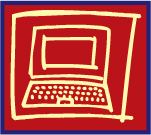 Try This!
Try This!
Recommending an OS
Imagine this scenario. One of your first clients wants to upgrade her computing gear and doesn’t know which way to go. It’s up to you to make a recommendation. This is a great way to assess your knowledge at the start of your journey into CompTIA A+ certification, so try this!
Open a Web browser on a computer or smartphone and browse to my favorite tech store, Newegg (https://www.newegg.com). Scan through their computer systems. What operating systems seem to be most common? What can you get from reading reviews of, say, Chrome OS versus Windows 11? Does Newegg sell any Apple products?
Don’t get too wrapped up in this exercise. It’s just a way to ease you into the standard research we techs do all the time to stay current. We’ll revisit this exercise in later chapters so you can gauge your comfort and knowledge level over time.
Exam 220–1101
The questions on the CompTIA A+ 220-1101 exam fit into one of five domains. The number of questions for each domain is based on the percentages shown in the following table.
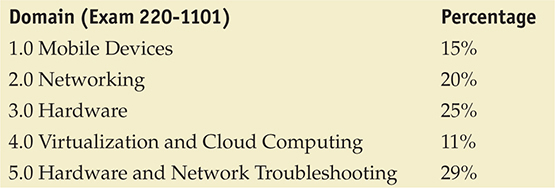
The 220-1101 exam tests your knowledge of computer components, expecting you to be able to identify just about every common device on PCs, including variations within device types. Here’s a list:
■ Hard drives
■ Solid-state drives (SSDs)
■ Removable storage (flash drives, memory cards, and optical drives)
■ Motherboards
■ Power supplies
■ CPUs
■ RAM
■ Monitors
■ Input devices, such as keyboards and touchscreens
■ Video and multimedia cards
■ Network and modem cards
■ Cables and connectors
■ Heat sinks, fans, and liquid cooling systems
■ Laptops and mobile devices
■ Printers and multifunction devices
■ Network switches, cabling, and wireless adapters
■ Biometric devices
The 220-1101 exam tests you on mobile devices (including laptops). While the smartphone and tablet market covers an impossibly wide array of hardware and software, the 220-1101 exam focuses on Apple iOS and Google Android devices. You’ll need to know how to interact with the hardware and software.
The 220-1101 exam tests extensively on networking. You need to know how to set up a typical local area network (LAN), for example, understanding cabling standards, network protocols, and Windows configuration.
The 220-1101 exam tests your ability to install, configure, and maintain all the hardware technology involved in a personal computer. You need to be able to install and set up a hard drive, for example, and configure devices in Windows.
The 220-1101 exam will quiz you on cloud computing and virtualization technologies. You’ll need to know about available cloud services such as online storage and applications only available via the Internet. You’ll get asked about the purpose of virtual machines in a network environment and their resource and security requirements.
The 220-1101 exam requires you to know a lot about hardware and network troubleshooting. You’ll get questions, for example, on how to fix a network failure.
Exam 220-1102
The CompTIA A+ 220-1102 exam covers four domains. This table lists the domains and the percentage of questions dedicated to each domain.
The 220-1102 exam covers the configuration, repair, and troubleshooting of operating systems—primarily Microsoft Windows, but you’ll also get questions on Apple macOS and some very basic questions on Linux distributions. You have to know your way around Windows and understand the tasks involved in updating, upgrading, and installing Windows as well. You need to know the standard diagnostic tools available in Windows so that you can fix problems and work with higher-level techs. Make sure you know Windows; probably a quarter of the questions are going to challenge you on this.
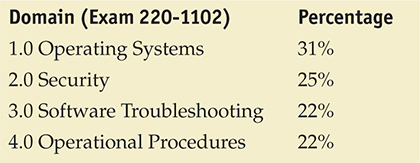
So what versions of Windows are covered on the CompTIA A+ 220-1102 exam? Let’s refer directly to the CompTIA A+ Certification Exam Core 2 Objectives to find out:
NOTE ON WINDOWS 11
Versions of Microsoft® Windows® that are not end of Mainstream Support (as determined by Microsoft), up to and including Windows 11, are intended content areas of the certification. As such, objectives in which a specific version of Microsoft Windows is not indicated in the main objective title can include content related to Windows 10 and Windows 11, as it relates to the job role.
You need to know your way around the macOS interface. Plus, the 220-1102 exam tests you on accessing and properly using various tech tools for running maintenance, backup, and so forth. The exam goes into lots of detail on iOS and Android configuration, such as setting up e-mail and securing the devices.
In general, security is a big topic on the 220-1102 exam. You need to know quite a bit about computer security, from physical security (door locks to retinal scanners), to knowledge of security threats (malware and viruses), to the ways in which to secure an individual computer. This also includes coverage of how to recycle and dispose of computer gear properly.
You’ll also be tested on methods for securing networks. You’ll need to know how to access a small office/home office (SOHO) router or wireless access point and configure that device to protect your network.
Much as the 220-1101 exam requires you to know a lot about hardware and network troubleshooting, the 220-1102 exam covers software troubleshooting (including some security problems) in great detail. You’ll get questions, for example, on how to troubleshoot instability in Windows, on why a mobile device won’t auto-rotate, and even on what procedure you should use to remove malware.
Finally, this exam puts a lot of emphasis on operational procedures, such as safety and environmental issues, communication, and professionalism. You need to understand how to avoid hazardous situations. The exam tests your ability to communicate effectively with customers and coworkers. You need to understand professional behavior and demonstrate that you have tact, discretion, and respect for others and their property.
■ The Path to Certification
You become CompTIA A+ certified, in the simplest sense, by taking and passing two computer-based exams. There are no prerequisites for taking the CompTIA A+ certification exams (although there’s an assumption of computer literacy, whether or not you have one of the computer literacy certifications). There is no required training course and no training materials to buy. You do have to pay a testing fee for each of the two exams. You pay your testing fees, go to a local testing center to take the test, or take it online. You immediately know if you have passed or failed, whether you take it in person or online. By passing both exams, you become CompTIA A+ certified.
To stay certified, every three years you’ll need to do one of the following: (1) retake the exams; (2) perform sufficient continuing education as specified by CompTIA; or (3) pass a higher-level certification.
Retaking the exams isn’t that hard to understand, but the continuing education requirement is a bit more complex. Instead of trying to explain it all here, please review CompTIA’s documentation:
https://www.comptia.org/continuing-education
Most importantly, if you pursue the continuing education path, you’ll need to earn 20 Continuing Education Units (CEUs) each three-year period to renew your CompTIA A+ certification. How do you earn these CEUs? You can participate in industry events and seminars, complete a presentation, participate in IT training, or teach a course. The number of CEUs you earn by completing each of these requirements varies, and each requires you submit documentation to CompTIA for review.
Finally, you can keep your CompTIA A+ certification current by passing a higher-level certification. For example, if you pass and get your CompTIA Network+ certification, that extends your A+ certification for another three years. Likewise, getting your CompTIA Security+ certification extends your A+ and Network+ certifications for three years. This is the path I recommend. It keeps you growing professionally and adding to your skills while keeping your certifications current.
How Do I Take the Exams?
To take the CompTIA A+ exams, you may go to an authorized testing center or take your exams over the Internet. Pearson VUE administers the CompTIA A+ exams. You’ll find thousands of Pearson VUE testing centers scattered across the United States and Canada, as well as in over 186 other countries around the world. You may take the exam at any testing center. To locate a testing center and schedule an exam, call Pearson VUE at 877-551-7587 or visit their Web site at https://home.pearsonvue.com. To schedule an Internet-based exam through OnVUE, go to https://www.onvue.com. You’ll need a solid Internet connection and a webcam, such as one built into most portable computers. Pearson VUE will accommodate any special needs, although this may limit your selection of testing locations.
Exam Costs
The cost of the CompTIA A+ exams depends on whether you work for a CompTIA member or not. At the time of this writing, the cost for non-CompTIA members is $239 (U.S.) for each exam. International prices vary, but you can check the CompTIA Web site for international pricing. Of course, the prices are subject to change without notice, so always check the CompTIA Web site for current pricing.
Very few people pay full price for the exam. Virtually every organization that provides CompTIA A+ training and testing also offers discount vouchers. You buy a discount voucher and then use the voucher number instead of a credit card when you schedule the exam. Vouchers are sold per exam, so you’ll need two vouchers to take the two CompTIA A+ exams. Total Seminars is one place to get discount vouchers. You can call Total Seminars at 800-446-6004 or 281-922-4166, or get vouchers via the Web site: https://www.totalsem.com. No one should ever pay full price for CompTIA A+ exams.
How to Pass the CompTIA A+ Exams
CompTIA designed the A+ exams to test the knowledge of a technician with only 12 months of experience, so keep it simple! The exams aren’t interested in your ability to overclock DDR4 CAS latency in system setup or whether you can explain the differences between Intel and AMD chipsets. Think in terms of practical knowledge and standards. Read this book, do whatever works for you to memorize the key concepts and procedures, take the practice exams on the media accompanying this book, review any topics you miss, and you should pass with no problem.

Some of you may be in or just out of school, so studying for exams is nothing novel. But if you haven’t had to study for and take an exam in a while, or if you think maybe you could use some tips, you may find the next section valuable. It lays out a proven strategy for preparing to take and pass the CompTIA A+ exams. Try it. It works.
Obligate Yourself
The very first step you should take is to schedule yourself for the exams. Have you ever heard the old adage “Heat and pressure make diamonds?” Well, if you don’t give yourself a little “heat,” you’ll end up procrastinating and delay taking the exams, possibly forever. Do yourself a favor. Using the following information, determine how much time you’ll need to study for the exams, and then call Pearson VUE or visit their Web site and schedule the exams accordingly. Knowing the exams are coming up makes it much easier to put down the game controller and crack open the book. You can schedule an exam as little as a few weeks in advance, but if you schedule an exam and can’t take it at the scheduled time, you must reschedule at least a day in advance or you’ll lose your money.
Set Aside the Right Amount of Study Time
After helping thousands of techs get their CompTIA A+ certification, we at Total Seminars have developed a pretty good feel for the amount of study time needed to pass the CompTIA A+ certification exams. The following table provides an estimate to help you plan how much study time you must commit to the CompTIA A+ certification exams. Keep in mind that these are averages. If you’re not a great student or if you’re a little on the nervous side, add 10 percent; if you’re a fast learner or have a good bit of computer experience, you may want to reduce the figures.
To use the table, just circle the values that are most accurate for you and add them up to get your estimated total hours of study time.
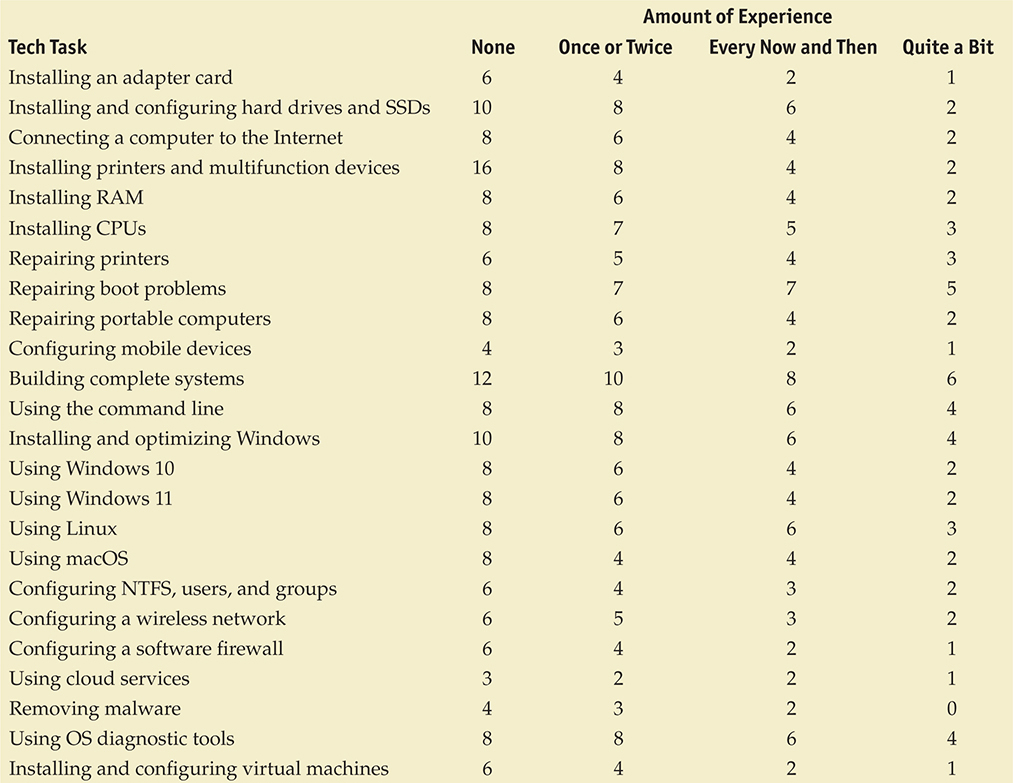
To that value, add hours based on the number of months of direct, professional experience you have had supporting PCs, as shown in the following table:
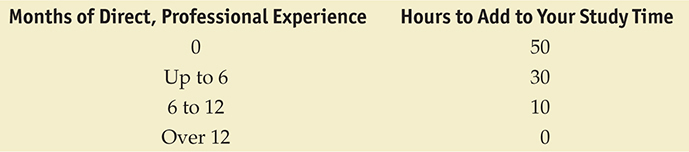
A total neophyte often needs roughly 240 hours of study time. An experienced tech shouldn’t need more than 60 hours.
Total hours for you to study: _____________.
A Strategy for Study
Now that you have a feel for how long it’s going to take to prepare for the exams, you’re ready to develop a study strategy. I suggest a strategy that has worked for others who’ve come before you, whether they were experienced techs or total newbies.
This book accommodates the different study agendas of these two groups of students. The first group is experienced techs who already have strong PC experience but need to be sure they’re ready to be tested on the specific subjects covered by the CompTIA A+ exams. The second group is those with little or no background in the computer field. These techs can benefit from a more detailed understanding of the history and concepts that underlie modern PC technology, to help them remember the specific subject matter information they must know for the exams. I’ll use the shorthand terms Old Techs and New Techs for these two groups. If you’re not sure which group you fall into, pick a few chapters and go through some end-of-chapter questions. If you score less than 70 percent, go the New Tech route.
I have broken most of the chapters into four distinct parts:
■ Historical/Conceptual Topics that are not on the CompTIA A+ exams but will help you understand more clearly what is on the CompTIA A+ exams
■ 1101 Topics that clearly fit under the CompTIA A+ 220-1101 exam domains
■ 1102 Topics that clearly fit under the CompTIA A+ 220-1102 exam domains
■ Beyond A+ More advanced issues that probably will not be on the CompTIA A+ exams—yet
The beginning of each of these parts is clearly marked with a large banner that looks like this:
Historical/Conceptual
Those of you who fall into the Old Tech group may want to skip everything except the 1101 and 1102 parts in each chapter. After reading the sections in those parts, jump immediately to the questions at the end of the chapter. The end-of-chapter questions concentrate on information in the 1101 and 1102 sections. If you run into problems, review the Historical/Conceptual sections in that chapter. Note that you may need to skip back to previous chapters to get the Historical/Conceptual information you need for later chapters.
After going through every chapter as described, Old Techs can move directly to testing their knowledge by using the free practice exams on the media that accompanies the book. Once you start scoring above 90 percent, you’re ready to take the exams. If you’re a New Tech—or if you’re an Old Tech who wants the full learning experience this book can offer—start by reading the book, the whole book, as though you were reading a novel, from page 1 to the end without skipping around. Because so many computer terms and concepts build on each other, skipping around greatly increases the odds that you will become confused and end up closing the book and firing up your favorite game. Not that I have anything against games, but unfortunately that skill is not useful for the CompTIA A+ exams!
Your goal on this first read is to understand concepts, the whys behind the hows. Having a PC nearby as you read is helpful so you can stop and inspect the PC to see a piece of hardware or how a particular concept manifests in the real world. As you read about hard drives, for example, inspect the cables. Do they look like the ones in the book? Is there a variation? Why? It is imperative that you understand why you are doing something, not just how to do it on one particular system under one specific set of conditions. Neither the exams nor real life as a PC tech will work that way.
If you’re reading this book as part of a managing and troubleshooting PCs class rather than a certification-prep course, I highly recommend going the New Tech route, even if you have a decent amount of experience. The book contains a lot of details that can trip you up if you focus only on the test-specific sections of the chapters. Plus, your program might stress historical and conceptual knowledge as well as practical, hands-on skills.
The CompTIA A+ certification exams assume that you have basic user skills. The exams really try to trick you with questions on processes that you may do every day and not think much about. Here’s a classic: “To move a file from the C:DATA folder to the D: drive using File Explorer, what key must you hold down while dragging the file?” If you can answer that without going to your keyboard and trying a few likely keys, you’re better than most techs! In the real world, you can try a few wrong answers before you hit on the right one, but for the exams, you have to know it. Whether Old Tech or New Tech, make sure you are proficient at user-level Windows skills, including the following:
■ Recognizing all the components of the standard Windows desktop (Start menu, notification area, etc.)
■ Manipulating windows—resizing, moving, and so on
■ Creating, deleting, renaming, moving, and copying files and folders within Windows
■ Understanding file extensions and their relationship with program associations
■ Using common keyboard shortcuts/hotkeys
■ Installing, running, and closing a Windows application
When you do your initial read-through, you may be tempted to skip the Historical/Conceptual sections—don’t! Understanding the history and technological developments behind today’s personal computing devices helps you understand why they work—or don’t work—the way they do. Basically, I’m passing on to you the kind of knowledge you might get by apprenticing yourself to an older, experienced PC tech.
After you’ve completed the first read-through, go through the book again, this time in textbook mode. If you’re an Old Tech, start your studying here. Try to cover one chapter at a sitting. Concentrate on the 1101 and 1102 sections. Get a highlighter and mark the phrases and sentences that bring out major points. Be sure you understand how the pictures and illustrations relate to the concepts being discussed.
Once you feel you have a good grasp of the material in the book, you can check your knowledge by using the practice exams included in the media accompanying this book. You can take these in Practice mode or Exam mode. In Practice mode, you can use the Assistance window to get a helpful hint for the current questions, use the Reference feature to find the chapter that covers the question, check your answer for the question, and see an explanation of the correct answer. In Exam mode, you answer all the questions and receive a score at the end, just like the real thing. You can also adjust the number of questions in Practice or Exam mode by using the Customize option.
Both modes show you an overall grade, expressed as a percentage, as well as a breakdown of how well you did on each exam domain. The Review Questions feature lets you see which questions you missed and what the correct answers are. Use these results to guide further studying. Continue reviewing the topics you miss and taking additional exams until you are consistently scoring in the 90 percent range. When you get there, you are ready to pass the CompTIA A+ certification exams.
Study Tactics
Perhaps it’s been a while since you had to study for a test. Or perhaps it hasn’t, but you’ve done your best since then to block the whole experience from your mind. Either way, savvy test-takers know that certain techniques make studying for tests more efficient and effective.
Here’s a trick used by students in law and medical schools who have to memorize reams of information: write it down. The act of writing something down (not typing, writing) in and of itself helps you to remember it, even if you never look at what you wrote again. Try taking separate notes on the material and re-creating diagrams by hand to help solidify the information in your mind.
Another oldie but goodie: make yourself flash cards with questions and answers on topics you find difficult. A third trick: take your notes to bed and read them just before you go to sleep. Many people find they really do learn while they sleep!
Contact
If you have any problems, any questions, or if you just want to argue about something, feel free to send an e-mail to the authors ([email protected]).
For any other information you might need, contact CompTIA directly at their Web site: https://www.comptia.org.
