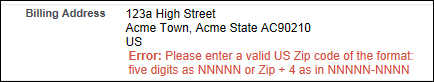Accurate information and reports are vital in an effective Salesforce CRM system and without it, users and sales management cannot make informed decisions. One way to achieve accurate information for reporting is by ensuring that data is stored in a consistent manner.
In this recipe, we will create a validation rule to ensure that US zip codes conform to the correct format.
Carry out the following step to create a validation rule:
- Navigate to the account customization setup page, by going to Your Name | Setup | Customize | Accounts | Validation Rules.
- Click on New.
- Type
Valid US Zip Codein the Field Label textbox (upon clicking out of the textbox, the name changes to Valid_US_Zip_Code). - Leave the Active checkbox checked.
- Optionally, set the Description field to
This validation rule is for ensuring the entry of valid US Zip codes. - Paste the following code:
AND( NOT( REGEX( BillingPostalCode, "\d{5}(-\d{4})?" ) ), OR( UPPER( BillingCountry ) = "US", UPPER( BillingCountry ) = "USA", UPPER( BillingCountry ) = "U.S.A.", UPPER( BillingCountry ) = "U.S.", UPPER( BillingCountry ) = "UNITED STATES" ) ) - In the Error Message section, enter the text
Please enter a valid US Zip code of the format: five digits as NNNNN or Zip + 4 as in NNNNN-NNNN. - In the Error Location option, select Field.
- Select the field Billing Zip/PostalCode (as shown):
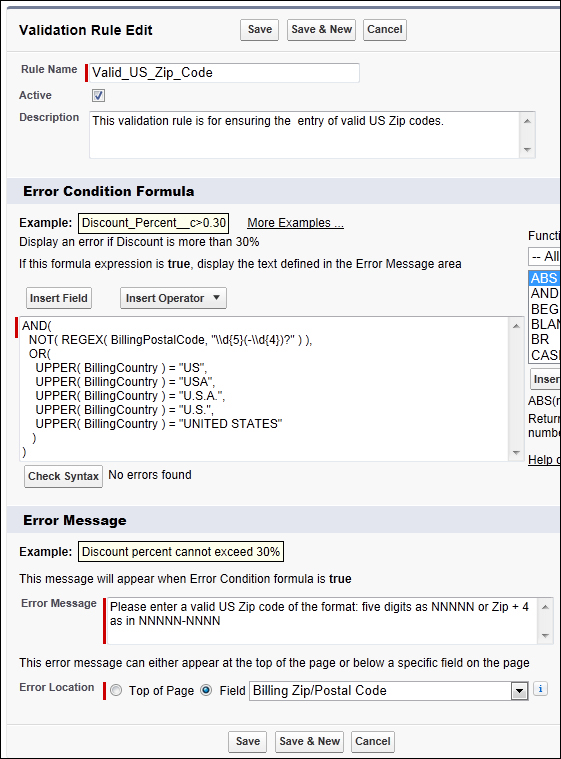
- Finally, click on Save.
..................Content has been hidden....................
You can't read the all page of ebook, please click here login for view all page.