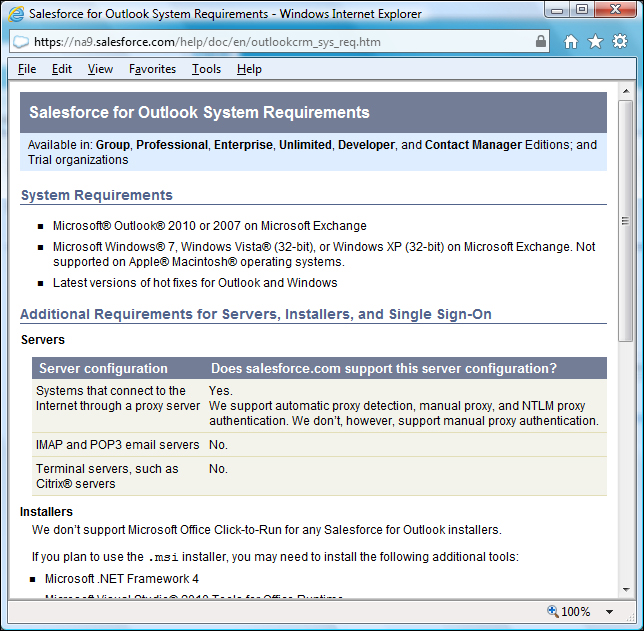Many users of Salesforce also have Microsoft Outlook as their e-mail application and in order to link Outlook data with Salesforce, salesforce.com has developed Salesforce for Outlook.
Salesforce for Outlook is an external application that installs onto the same computer as the Outlook application and it can be used to keep contact, event, and task records synced between Salesforce and Outlook.
There are a number of steps required in the setup and configuration of Salesforce for Outlook which we cover in this chapter. Before attempting to set up and install Salesforce for Outlook, you should check that the hardware and software specifications of the users' machines—that you are planning for the installation—meet the following system requirements:
- Microsoft Outlook 2010 (64 bit and 32 bit) or 2007 on Microsoft Exchange
- Microsoft Windows 7 (64 bit and 32 bit), Windows Vista (32 bit only), or Windows XP (32 bit only) on Microsoft Exchange
- Latest versions of hotfixes for Outlook and Windows
- These specifications are correct at the time of printing but will be subject to change and you should obtain the system requirements information for Salesforce for Outlook from within Salesforce CRM.
Carry out the following steps to obtain system requirements information for Salesforce for Outlook:
- Navigate to the Salesforce for Outlook page by going to Your Name | Setup | Desktop Integration | Salesforce for Outlook.
- Click on the System Requirements button as shown in the following screenshot:
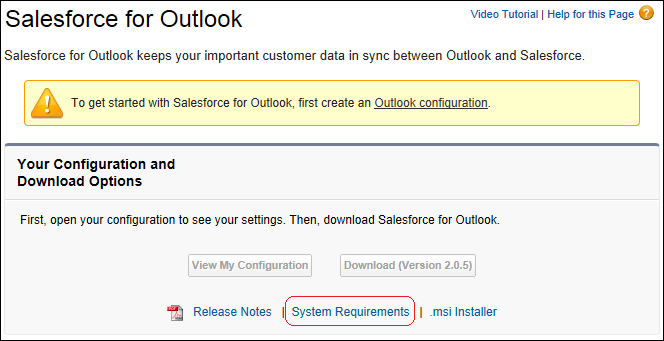
- Review the system requirements as shown in the resulting screen (this is shown in the following screenshot):