Free For Now
There is another way to go about free versions. Remember what I was talking about with establishing a culture, in Chapter 3? It might take a while to really build that culture on your web site and social networks. I suppose that if you are a good enough salesperson, you can convince your online followers to go out and purchase that paid version of your application on the day of its release. If you know how to do that, though, you should probably be writing a book yourself.
It is a lot easier to spread a product if it is free. You could announce that the free version has been released, and watch as your culture, as well as others who enjoy picking up free stuff, download it in droves. You then wait for days, weeks, months, or however long you want before you release the paid version.
The advantage to this is that you can listen to feedback that your free application’s audience will undoubtedly have. Users will probably put in their reviews, online chats, or tweets that your application doesn’t have a certain feature, or could be improved in some other way. You can then show your audience that you are listening, and develop a pro version of your application that will have everything that your users have been wanting.
While your users are still enjoying the free version of your application, put out the word that a paid version is coming. Spread the word with the resources of your web site, blogs, social networks, and press contacts, and make sure you have set a date for when your paid version will hit the Android Market. By the time the paid version is released, you’ll have an audience set up for it. You can decide how long you want the waiting period for the paid application to be, and let the hype build up.
This method of marketing is particularly advantageous for situations where you need more time to develop and enhance your application. As a developer, there will be times when you will not be able to get your application to do what it should, and you simply need more time to learn how to make it do what you want it to do. This is especially true of cases where you are really trying to create something original. This way, you can get your bare-bones application out on the market, and then update it while it is there.
So, you can either do same-day release of the paid and free versions, or delay the paid release. In either case, you are technically creating two different programs according to the Android Market. Therefore, implementing changes and updates on one version means that you will need to implement changes on the other, unless you don’t want the free version to have some of these updates.
Differences Between Free and Paid Applications
Since it is up to you to create two different versions of your applications, you must decide how much you want to put in the full and lite versions. This can be a very difficult decision to make, as you have to think about what is best for your business and best for your users. You clearly do not want to give too much of your material away with the free version. If you put too many quality features in the free version, you give the user a valid reason for not buying the paid version of your application.
You also don’t want to include what are known on iOS as crippled features. This is when your free application informs a user that it cannot do something, but the paid version can. It is usually done in the form of a window and a “Buy Now!” prompt. Like I said in Chapter 5, you don’t want to annoy a user with too many requests for them to upgrade.
I’ll talk more on that later, but let’s talk about what your free application needs to have. First of all, it should be as free of bugs as you can make it. You don’t want to have a user dismiss the idea of purchasing a paid version of the application because the free one is terrible or lagging. The problem with developing the free application is that the developer has to purposely limit the features. Think of the free version as the appetizer, while the paid version is the full meal.
On a gaming application, deciding on free application content tends to be easier. Every game has levels, so most lite versions of the game just include the first few levels. This works very well for Labyrinth Lite. Labyrinth is an application where the player has to guide a metal marble through a wooden maze that is full of holes. Controls are all done through the accerlerometer as the user tilts and shifts the ball to the end area. If the ball falls into a hole, then the user has to go back to the start.
Labyrinth Lite is a very addictive game, by design. As you can see on the splash page, the full version has over 1,000 levels. The lite version, on the other hand, only has 10.

Figure 6-1. Labyrinth Lite is set up from the get-go for the user to get the full version.
As a developer, you have to figure out a good cutting-off point for the free version. For example, if you have a game where the player has to defeat a certain powerful enemy or boss at the end of a level, don’t cut off the free version before they face the boss. If you have set up this boss as a powerful challenge and then just end the game there, then a user might not want to play the game anymore because he or she doesn’t want the challenge. Instead, cut the free version of the game off after the user defeats the big boss and ends the level. The user then feels a sense of accomplishment, and will download the full version just to get more of this good feeling.
If you are planning this method for a paid gaming application, be sure to cut the user/player off at levels when the game is getting the most addictive. Do not just put in a few levels of the game and expect users to pay for it all. In the full version of your gaming application, give your users more than just all levels of the game. Developers usually like to give their users some interesting bonuses like more in-game supplies or character avatars—anything that makes game play more fun or more interesting.
One thing that I noticed about Labyrinth Lite is that it has the feature of allowing a user to create content. I’ve tried it out for myself, and the web site makes it easy for any user to create their own maze that is literally full of holes. I could even play on the very maze that I created. In a sense, Labyrinth Lite doesn’t just give me ten levels, but infinite.
The user content–creation feature is something that could have been limited to the paid application, but it is handy to have it in the lite version, as most of the 1,000 levels were created by Labyrinth users. It was smart of Illusion Labs to ensure that Labyrinth Lite had this feature, as it has caused the Labyrinth culture to grow, and the application to be more extensive. In the same manner, you don’t want to cut off all features on your free version, but keep the ones that can help better market the paid version. Just as the user content–creation feature helps build more Labyrinth culture, your free application needs to have features that help build your culture. More free users lead to more paying users.
As for other types of applications, the developer has to get creative. For example, if you have a note-taking application, you might have to limit the number of lines that it can contain, but not cripple it.
Let me explain that there is a difference between aggressive selling and crippling an application. As mentioned before, the free version is going to have fewer features than the paid one. However, that free version has to be able to stand alone. Any promised feature in the free version has to be delivered, not stopped midway for some annoying reminder that only the paid version can do perform the desired action. In other words, don’t have a button on your free version that promises something, but then delivers a “Buy Now!” when pushed.
You should remind the user of the free version of your application that a paid version is readily available, and give him or her access to it. You do not want to overdo this, and you don’t want to put excessive dialog windows in the code of the free application that do nothing more than annoy the user. A simple reminder on the home screen is enough, and perhaps a few reminders, but don’t remind them every time an intent is invoked. If anything, this makes the user want to buy the paid version even less.
Let’s look at another example of an application that has both free and paid versions: Quickoffice (see Figure 6-2). I have a free version that came with my phone that is good for viewing Microsoft Word, Excel, PowerPoint, and Adobe documents. However, if I upgraded to Quickoffice Pro, I could create and edit documents, and access files remotely with the connected file manager. That would certainly increase my productivity on my Droid X, and it is worth the $14.99.
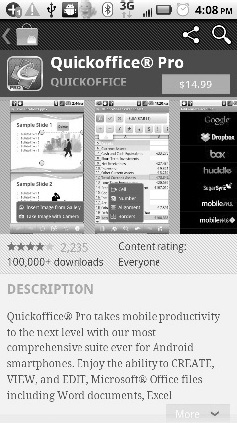
Figure 6-2. With Quickoffice Pro, you can create documents. The free version is just a viewer, which makes the pro version worth its $14.99 price.
Personally, I really like the ability to create and edit documents while I am on the road, even though I can do a lot better work from my laptop. The free version of Quickoffice allows me to create and edit documents in Quickword, provided they stay on the mobile versions. If I want to start taking them off my mobile device and using them, it becomes a real hassle of copying and pasting just to make it work. As far as using Quickword for note taking, though, it is a very good choice.
On the home screen in Figure 6-3 there is a prompt in the lower-left corner inviting users to update their application to the paid $14.99 version. That is really about all that it needs.

Figure 6-3. The opening screen of the free version of Quickoffice. Note that you can update from here, which may or may not be the only reminder you will need.
If I go into Quickpoint (under the bar graph icon in Figure 6-3), which is essentially a mobile version of Microsoft’s PowerPoint, I can only view a PowerPoint document that I have created on my laptop and moved over to my phone. At no point when I click Quickpoint will it open a dialog window that says, “Do you want to create a PowerPoint Document? Please click here to update to Quickoffice Pro.” Although it is good to be reminded of that feature, I certainly don’t need it all the time. If the free version of Quickoffice had a button that said, “Create New PowerPoint Document,” and then gave the prompting to buy the paid version, that would be an example of a crippled feature.
SoundHound, the music audio application, has another way of providing free and paid versions (see Figure 6-4). If you are not familiar with SoundHound, it is a program that can identify a song that is playing—it is one of several applications that can do this. The free version offers the user the chance to look up the lyrics, search on YouTube, and even buy the MP3.
There is also SoundHound ∞ (infinity), which is ad-free and has more features.

Figure 6-4. A lot of Android users have the free version of SoundHound for identifying songs, but there are more features available on the SoundHound ∞ version.
Yes, removing the ads is usually a paid-app standard, and that is one way of upgrading your free one. However, this leads to the question of when to prompt the user to get the upgrade.
When to Ask Your Users for an Upgrade
Here’s an interesting fact that I have heard about lite versions of Android applications. A lot of developers do not put a link to the full version on their lite version. I have heard this from more than one source, and I think it is just plain crazy not to put some sort of link on the free version to buy the full one. That’s like a regular store giving away a free bite of their product and not informing people that there was more that the customers could buy.
I can see why most developers don’t go out of their way to inform the users of their applications that they can upgrade. For one reason, they probably learned from programming on iOS that the App Store frowns on constant reminders for upgrading. I don’t think the Android market has these types of restrictions, but as I have explained before, constant reminders don’t always lead to constant buyers. For another reason, doing a search on the Android market for a specific name of an application will usually bring up the lite and full versions.
I say that if you are going to want your users to buy the full version of your application, then you should make it easy on them. Think of what Amazon does with one-click shopping. The easier you make it on the consumer, the more he or she will buy.
Therefore, make it easy for Android users to pay for an application if they want to. Remember what I said in Chapter 5 about how timing is everything when you want your users to review your application or purchase another application? That applies to asking users to buy full versions of your applications.
For example, you can put a quick window on the opening menu that invites the user to purchase the full version, like we saw with Labyrinth Lite. It would also be good to inform the user what he or she will get in the full version at this point. Also, you might arrange it so if a player gets a high score, there will be window that invites the user to buy the full version. To reiterate: Whatever you do, do not make it so you have a crippled feature—for example, if you display the user’s high score, and say that he or she can post it in the full version, and then link to the full one. I believe you can do that on Android but not iOS, but maybe you should think more about whether you should (regardless of whether you can).
If you are programming for Android tablets, you might want to take advantage of the large screen to display the full version of your application. The more information you can display about the full version of your application, the more a user will want to buy it.
