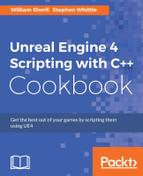Rotation in UE4 has such complete implementation that it can be hard to choose how to rotate your objects. There are three main methods—FRotator, FQuat, and FRotationMatrix. This recipe outlines the construction and use of the first of the three different methods for the rotation of objects—the FRotator. Using this, and the following two recipes, you can select at a glance a method to use to rotate your objects.
Have a UE4 project that has an object you can get a C++ interface with. For example, you can construct a C++ class Coin that derives from Actor to test out rotations with. Override the Coin::Tick() method to apply your rotations from the C++ code. Alternatively, you can call these rotation functions in the Tick event from Blueprints.
In this example, we will rotate an object at a rate of one degree per second. The actual rotation will be the accumulated time since the object was created. To get this value, we'll just call GetWorld()->TimeSeconds.
- Create a custom C++ derivative of the
Actorclass calledCoin. - In the C++ code, override the
::Tick()function of theCoinactor derivative. This will allow you to effect a change to the actor in each frame. - Construct your
FRotator. FRotatorscan be constructed using a stock pitch, yaw, and roll constructor, as shown in the following example:FRotator( float InPitch, float InYaw, float InRoll );
- Your
FRotatorwill be constructed as follows:FRotator rotator( 0, GetWorld()->TimeSeconds, 0 );
- The standard orientation for an object in UE4 is with Forward facing down the +X axis. Right is the +Y axis, and Up is +Z.
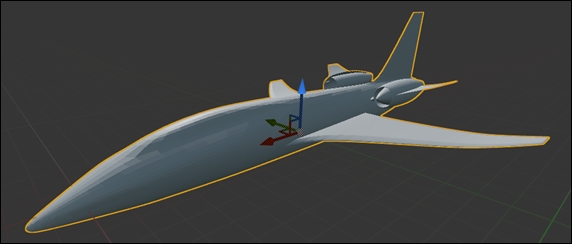
- Pitch is rotation about the Y axis (across), yaw is rotation about the Z axis (up), and roll is rotation about the X axis. This is best understood in the following three points:
- Pitch: If you think of an airplane in UE4 standard coordinates, the Y axis goes along the wingspan (pitching tilts it forward and backward)
- Yaw: The Z axis goes straight up and down (yawing turns it left and right)
- Roll: The X axis goes straight along the fuselage of the plane (rolling does barrel rolls)
- Apply your
FRotatorto your actor using theSetActorRotationmember function, as follows:FRotator rotator( 0, GetWorld()->TimeSeconds, 0 ); SetActorRotation( rotation );