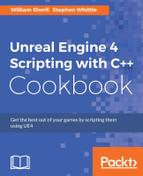For this recipe, we will create a building that spawns units at a fixed time interval at a particular location.
- Create a new
Actorsubclass in the editor, as always, and then add the following implementation to the class:UPROPERTY() UStaticMeshComponent* BuildingMesh; UPROPERTY() UParticleSystemComponent* SpawnPoint; UPROPERTY() UClass* UnitToSpawn; UPROPERTY() float SpawnInterval; UFUNCTION() void SpawnUnit(); UFUNCTION() void EndPlay(const EEndPlayReason::Type EndPlayReason) override; UPROPERTY() FTimerHandle SpawnTimerHandle;
- Add the following to the constructor:
BuildingMesh = CreateDefaultSubobject<UStaticMeshComponent>("BuildingMesh"); SpawnPoint = CreateDefaultSubobject<UParticleSystemComponent>("SpawnPoint"); SpawnInterval = 10; auto MeshAsset = ConstructorHelpers::FObjectFinder<UStaticMesh>(TEXT("StaticMesh'/Engine/BasicShapes/Cube.Cube'")); if (MeshAsset.Object != nullptr) { BuildingMesh->SetStaticMesh(MeshAsset.Object); BuildingMesh->SetCollisionProfileName(UCollisionProfile::Pawn_ProfileName); } auto ParticleSystem = ConstructorHelpers::FObjectFinder<UParticleSystem>(TEXT("ParticleSystem'/Engine/Tutorial/SubEditors/TutorialAssets/TutorialParticleSystem.TutorialParticleSystem'")); if (ParticleSystem.Object != nullptr) { SpawnPoint->SetTemplate(ParticleSystem.Object); } SpawnPoint->SetRelativeScale3D(FVector(0.5, 0.5, 0.5)); UnitToSpawn = ABarracksUnit::StaticClass(); - Add the following to the
BeginPlayfunction:RootComponent = BuildingMesh; SpawnPoint->AttachTo(RootComponent); SpawnPoint->SetRelativeLocation(FVector(150, 0, 0)); GetWorld()->GetTimerManager().SetTimer(SpawnTimerHandle, this, &ABarracks::SpawnUnit, SpawnInterval, true);
- Create the implementation for the
SpawnUnitfunction:void ABarracks::SpawnUnit() { FVector SpawnLocation = SpawnPoint->GetComponentLocation(); GetWorld()->SpawnActor(UnitToSpawn, &SpawnLocation); } - Implement the overridden
EndPlayfunction:void ABarracks::EndPlay(const EEndPlayReason::Type EndPlayReason) { Super::EndPlay(EndPlayReason); GetWorld()->GetTimerManager().ClearTimer(SpawnTimerHandle); } - Next, create a new character subclass, and add one property:
UPROPERTY() UParticleSystemComponent* VisualRepresentation;
- Initialize the component in the constructor implementation:
VisualRepresentation = CreateDefaultSubobject<UParticleSystemComponent>("SpawnPoint"); auto ParticleSystem =ConstructorHelpers::FObjectFinder<UParticleSystem>(TEXT("ParticleSystem'/Engine/Tutorial/SubEditors/TutorialAssets/TutorialParticleSystem.TutorialParticleSystem'")); if (ParticleSystem.Object != nullptr) { SpawnPoint->SetTemplate(ParticleSystem.Object); } SpawnPoint->SetRelativeScale3D(FVector(0.5, 0.5, 0.5)); SpawnCollisionHandlingMethod = ESpawnActorCollisionHandlingMethod::AlwaysSpawn; - Attach the visual representation to the root component:
void ABarracksUnit::BeginPlay() { Super::BeginPlay(); SpawnPoint->AttachTo(RootComponent); } - Lastly, add the following to the
Tickfunction to get the spawned actor moving:SetActorLocation(GetActorLocation() + FVector(10, 0, 0));
- Verify against the following snippet, then compile your project. Place a copy of the barracks actor into the level. You can then observe it spawning the character at fixed intervals:
#pragma once #include "GameFramework/Actor.h" #include "Barracks.generated.h" UCLASS() class UE4COOKBOOK_API ABarracks : public AActor { GENERATED_BODY() public: ABarracks(); virtual void BeginPlay() override; virtual void Tick( float DeltaSeconds ) override; UPROPERTY() UStaticMeshComponent* BuildingMesh; UPROPERTY() UParticleSystemComponent* SpawnPoint; UPROPERTY() UClass* UnitToSpawn; UPROPERTY() float SpawnInterval; UFUNCTION() void SpawnUnit(); UFUNCTION() void EndPlay(const EEndPlayReason::Type EndPlayReason) override; UPROPERTY() FTimerHandle SpawnTimerHandle; }; #include "UE4Cookbook.h" #include "BarracksUnit.h" #include "Barracks.h" // Sets default values ABarracks::ABarracks() { // Set this actor to call Tick() every frame. You can turn this off to improve performance if you don't need it. PrimaryActorTick.bCanEverTick = true; BuildingMesh = CreateDefaultSubobject<UStaticMeshComponent>("BuildingMesh"); SpawnPoint = CreateDefaultSubobject<UParticleSystemComponent>("SpawnPoint"); SpawnInterval = 10; auto MeshAsset = ConstructorHelpers::FObjectFinder<UStaticMesh>(TEXT("StaticMesh'/Engine/BasicShapes/Cube.Cube'")); if (MeshAsset.Object != nullptr) { BuildingMesh->SetStaticMesh(MeshAsset.Object); BuildingMesh->SetCollisionProfileName(UCollisionProfile::Pawn_ProfileName); } auto ParticleSystem = ConstructorHelpers::FObjectFinder<UParticleSystem>(TEXT("ParticleSystem'/Engine/Tutorial/SubEditors/TutorialAssets/TutorialParticleSystem.TutorialParticleSystem'")); if (ParticleSystem.Object != nullptr) { SpawnPoint->SetTemplate(ParticleSystem.Object); } SpawnPoint->SetRelativeScale3D(FVector(0.5, 0.5, 0.5)); UnitToSpawn = ABarracksUnit::StaticClass(); } void ABarracks::BeginPlay() { Super::BeginPlay(); RootComponent = BuildingMesh; SpawnPoint->AttachTo(RootComponent); SpawnPoint->SetRelativeLocation(FVector(150, 0, 0)); GetWorld()->GetTimerManager().SetTimer(SpawnTimerHandle, this, &ABarracks::SpawnUnit, SpawnInterval, true); } void ABarracks::Tick( float DeltaTime ) { Super::Tick( DeltaTime ); } void ABarracks::SpawnUnit() { FVector SpawnLocation = SpawnPoint->GetComponentLocation(); GetWorld()->SpawnActor(UnitToSpawn, &SpawnLocation); } void ABarracks::EndPlay(const EEndPlayReason::Type EndPlayReason) { Super::EndPlay(EndPlayReason); GetWorld()->GetTimerManager().ClearTimer(SpawnTimerHandle); } #pragma once #include "GameFramework/Character.h" #include "BarracksUnit.generated.h" UCLASS() class UE4COOKBOOK_API ABarracksUnit : public ACharacter { GENERATED_BODY() public: ABarracksUnit(); virtual void BeginPlay() override; virtual void Tick( float DeltaSeconds ) override; virtual void SetupPlayerInputComponent(class UInputComponent* InputComponent) override; UPROPERTY() UParticleSystemComponent* SpawnPoint; }; #include "UE4Cookbook.h" #include "BarracksUnit.h" ABarracksUnit::ABarracksUnit() { PrimaryActorTick.bCanEverTick = true; SpawnPoint = CreateDefaultSubobject<UParticleSystemComponent>("SpawnPoint"); auto ParticleSystem =ConstructorHelpers::FObjectFinder<UParticleSystem>(TEXT("ParticleSystem'/Engine/Tutorial/SubEditors/TutorialAssets/TutorialParticleSystem.TutorialParticleSystem'")); if (ParticleSystem.Object != nullptr) { SpawnPoint->SetTemplate(ParticleSystem.Object); } SpawnPoint->SetRelativeScale3D(FVector(0.5, 0.5, 0.5)); SpawnCollisionHandlingMethod = ESpawnActorCollisionHandlingMethod::AlwaysSpawn; } void ABarracksUnit::BeginPlay() { Super::BeginPlay(); SpawnPoint->AttachTo(RootComponent); } void ABarracksUnit::Tick( float DeltaTime ) { Super::Tick( DeltaTime ); SetActorLocation(GetActorLocation() + FVector(10, 0, 0)); } void ABarracksUnit::SetupPlayerInputComponent(class UInputComponent* InputComponent) { Super::SetupPlayerInputComponent(InputComponent); }
- Firstly, we create the barracks actor. We add a particle system component to indicate where the new units will be spawning, and a static mesh for the visual representation of the building.
- In the constructor, we initialize the components, and then set their values using
FObjectFinder. We also set the class to spawn using theStaticClassfunction to retrieve aUClass*instance from a class type. - In the
BeginPlayfunction of the barracks, we create a timer that calls ourSpawnUnitfunction at fixed intervals. We store the timer handle in a member variable in the class so that when our instance is being destroyed, we can halt the timer; otherwise, when the timer triggers again, we'll encounter a crash where the object pointer is dereferenced. - The
SpawnUnitfunction gets the world space location of theSpawnPointobject, then asks the world to spawn an instance of our unit class at that location. BarracksUnithas code in itsTick()function to move forward by 10 units every frame so that each spawned unit will move to make room for the next one.- The
EndPlayfunction override calls the parent class implementation of the function, which is important if there are timers to cancel or deinitialization performed in the parent class. It then uses the timer handle stored inBeginPlayin order to cancel the timer.
..................Content has been hidden....................
You can't read the all page of ebook, please click here login for view all page.