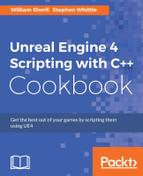Being able to define UInterface methods in C++ is great, but they should be accessible from Blueprint too. Otherwise, designers or others who are using Blueprint won't be able to interact with your UInterface. This recipe shows you how to make a function from an interface callable within the Blueprint system.
- Create a
UInterfacecalledUPostBeginPlay/IPostBeginPlay. - Add the following
virtualmethod toIPostBeginPlay:UFUNCTION(BlueprintCallable, Category=Test) virtual void OnPostBeginPlay();
- Provide an implementation of the function:
voidIPostBeginPlay::OnPostBeginPlay() { GEngine->AddOnScreenDebugMessage(-1, 1, FColor::Red, "PostBeginPlay called"); } - Create a new
Actorclass calledAPostBeginPlayTest. - Modify the class declaration so that it also inherits
IPostBeginPlay:UCLASS() class UE4COOKBOOK_API APostBeginPlayTest : public AActor, public IPostBeginPlay
- Compile your project. Inside the editor, drag an instance of
APostBeginPlayTestinto your level. With the instance selected, click on Open Level Blueprint:
- Inside the Level Blueprint, right-click and Create a Reference to PostBeginPlayTest1.

- Drag away from the blue pin on the right-hand side of your actor reference, then search the context menu for
onpostto see your new interface function available. Click on it to insert a call to your nativeUInterfaceimplementation from Blueprint.
- Finally, connect the execution pin (white arrow) from the
BeginPlaynode to the execution pin forOnPostBeginPlay.
- When you play your level, you should see the message PostBeginPlay called visible on screen for a short amount of time verifying that Blueprint has successfully accessed and called through to your native code implementation of the
UInterface.
- The
UINTERFACE/IInterfacepair function as in other recipes, with theUInterfacecontaining reflection information and other data, and theIInterfacefunctioning as the actual interface class that can be inherited from. - The most significant element that allows the function inside
IInterfaceto be exposed to Blueprint is theUFUNCTIONspecifier. BlueprintCallablemarks this function as one that can be called from the Blueprint system.- Any functions exposed to Blueprint in any way require a
Categoryvalue also. ThisCategoryvalue specifies the heading under which the function will be listed in the context menu. - The function must also be marked
virtual—this is so that a class that implements the interface via native code can override the implementations of the functions inside it. Without thevirtualspecifier, the Unreal Header Tool will give you an error indicating that you have to either addvirtual, orBlueprintImplementableEventas aUFUNCTIONspecifier. - The reason for this is that without either of those, the interface function wouldn't be overridable in C++ (due to the absence of
virtual), or Blueprint (becauseBlueprintImplementableEventwas missing). An interface that can't be overridden, but only inherited, has limited utility, so Epic have chosen not to support it within UInterfaces. - We then provide a default implementation of the
OnPostBeginPlayfunction, which uses theGEnginepointer to display a debug message confirming that the function was invoked.
- Refer to Chapter 8, Integrating C++ and the Unreal Editor, for a number of recipes showing how you can integrate your C++ classes with Blueprint
..................Content has been hidden....................
You can't read the all page of ebook, please click here login for view all page.