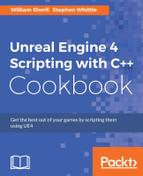In this chapter, we will outline basic recipes for getting started in UE4 game development, and the basic tools that we use for creating the code that makes your game. This will include the following recipes:
- Installing Visual Studio
- Creating and building your first C++ project in Visual Studio
- Changing the code font and color in Visual Studio
- Extension – changing the color theme in Visual Studio
- Formatting your code (Autocomplete settings) in Visual Studio
- Shortcut keys in Visual Studio
- Extended mouse usage in Visual Studio
- UE4 – installation
- UE4 – first project
- UE4 – creating your first level
- UE4 – logging with
UE_LOG - UE4 – making an
FStringfromFStringsand other variables - Project management on GitHub – getting your Source Control
- Project management on GitHub – using the Issue Tracker
- Project management on VisualStudio.com – managing the tasks in your project
- Project management on VisualStudio.com – constructing user stories and tasks
Creating a game is an elaborate task that will require a combination of assets and code. To create assets and code, we'll need some pretty advanced tools including art tools, sound tools, level editing tools, and code editing tools. In this chapter, we'll discuss finding suitable tools for asset creation and coding. Assets include any visual artwork (2D sprites, 3D models), audio (music and sound effects), and game levels. Code is the text (usually C++) that instructs the computer on how to tie these assets together to make a game world and level, and how to make that game world "play." There are dozens of very good tools for each task; we will explore a couple of each, and make some recommendations. Game editing tools, especially, are hefty programs that require a powerful CPU and lots of memory, and very good, ideal GPUs for good performance.
Protecting your assets and work is also a necessary practice. We'll explore and describe source control, which is how you back up your work on a remote server. An introduction to Unreal Engine 4 Programming is also included, along with exploring basic logging functions and library use. Significant planning is also required to get the tasks done, so we'll use a task-planner software package to do so.