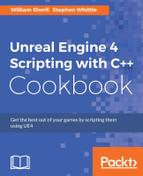Scene Components are a subclass of Actor Components that have a transform, that is, a relative location, rotation, and scale. Just like Actor Components, Scene Components aren't rendered themselves, but can use their transform for various things, such as spawning other objects at a fixed offset from an Actor.
- Create a custom
SceneComponentcalledActorSpawnerComponent. Make the following changes to the header:UFUNCTION() void Spawn(); UPROPERTY() TSubclassOf<AActor> ActorToSpawn;
- Add the following function implementation to the cpp file:
void UActorSpawnerComponent::Spawn() { UWorld* TheWorld = GetWorld(); if (TheWorld != nullptr) { FTransform ComponentTransform(this->GetComponentTransform()); TheWorld->SpawnActor(ActorToSpawn,&ComponentTransform); } } - Verify your code against this snippet:
ActorSpawnerComponent.h #pragma once #include "Components/SceneComponent.h" #include "ActorSpawnerComponent.generated.h" UCLASS( ClassGroup=(Custom), meta=(BlueprintSpawnableComponent) ) class UE4COOKBOOK_API UActorSpawnerComponent : public USceneComponent { GENERATED_BODY() public: UActorSpawnerComponent(); virtual void BeginPlay() override; virtual void TickComponent( float DeltaTime, ELevelTick TickType, FActorComponentTickFunction* ThisTickFunction ) override; UFUNCTION(BlueprintCallable, Category=Cookbook) void Spawn(); UPROPERTY(EditAnywhere) TSubclassOf<AActor> ActorToSpawn; }; ActorSpawnerComponent.cpp #include "UE4Cookbook.h" #include "ActorSpawnerComponent.h" UActorSpawnerComponent::UActorSpawnerComponent() { bWantsBeginPlay = true; PrimaryComponentTick.bCanEverTick = true; } void UActorSpawnerComponent::BeginPlay() { Super::BeginPlay(); } void UActorSpawnerComponent::TickComponent( float DeltaTime, ELevelTick TickType, FActorComponentTickFunction* ThisTickFunction ) { Super::TickComponent( DeltaTime, TickType, ThisTickFunction ); } void UActorSpawnerComponent::Spawn() { UWorld* TheWorld = GetWorld(); if (TheWorld != nullptr) { FTransform ComponentTransform(this->GetComponentTransform()); TheWorld->SpawnActor(ActorToSpawn,&ComponentTransform); } } - Compile and open your project. Drag an empty
Actorinto the scene and add yourActorSpawnerComponentto it. Select your new Component in theDetailspanel, and assign a value toActorToSpawn. Now wheneverSpawn()is called on an instance of your component, it will instantiate a copy of theActorclass specified inActorToSpawn.
- We create the
Spawn UFUNCTIONand a variable calledActorToSpawn. TheActorToSpawnUPROPERTYis of typeTSubclassOf< >, a template type that allows us to restrict a pointer to either a base class or subclasses thereof. This also means that within the editor, we will get a pre-filtered list of classes to pick from, preventing us from accidentally assigning an invalid value.
- Inside the
Spawnfunction's implementation, we get access to our world, and check it for validity. SpawnActorwants anFTransform*to specify the location to spawn the new actor, so we create a new stack variable to contain a copy of the current component's transform.- If
TheWorldis valid, we request it to spawn an instance of theActorToSpawn-specified subclass, passing in the address of theFTransformwe just created, and which now contains the desired location for the new actor.
- Chapter 8, Integrating C++ and the Unreal Editor, contains a much more detailed investigation into how you can make things Blueprint-accessible.
..................Content has been hidden....................
You can't read the all page of ebook, please click here login for view all page.