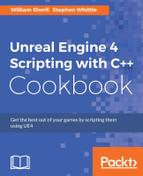The
Application Programming Interface (API) is the way in which you, as the programmer, instruct the engine, and so the PC, what to do. All of UE4's functionality is encapsulated into modules, including very basic and core functionality. Each module has an API for it. To use an API, there is a very important linkage step, where you must list all APIs that you will be using in your build in a ProjectName.Build.cs file, which is located in your Solution Explorer window.

There are a variety of APIs inside the UE4 engine that expose functionality to various essential parts of it. Some of the interesting APIs that we'll explore in this chapter are as follows:
- Core/Logging API – Defining a custom log category
- Core/Logging API –
FMessageLogto write messages to the Message Log - Core/Math API – Rotation using
FRotator - Core/Math API – Rotation using
FQuat - Core/Math API – Rotation using
FRotationMatrixto have one object face another - Landscape API – Landscape generation with Perlin noise
- Foliage API – Adding trees procedurally to your level
- Landscape and Foliage APIs – Map generation using Landscape and Foliage APIs
- GameplayAbilities API – Triggering an actor's gameplay abilities with game controls
- GameplayAbilities API – Implementing stats with
AttributeSet - GameplayAbilities API – Implementing buffs with
GameplayEffect - GameplayTags API – Attaching
GameplayTagsto an actor - GameplayTasks API – Making things happen with
GameplayTasks - HTTP API – Web request
- HTTP API – Progress bars
The UE4 engine's base functionality available in the editor is quite broad. The functionality from C++ code is actually grouped out into little sections called APIs. There is a separate API module for each important functionality in the UE4 codebase. This is done to keep the codebase highly organized and modular.
The complete API listing is located in the following documentation: https://docs.unrealengine.com/latest/INT/API/.