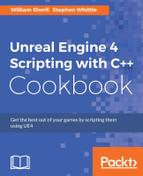GameplayTasks are used to wrap up some gameplay functionality in a reusable object. All you have to do to use them is derive from the UGameplayTask base class and override some of the member functions that you prefer to implement.
Go in the UE4 Editor and navigate to Class Viewer. Ensure that you have linked in the GameplayTasks API into your ProjectName.Build.cs file and search with Actors Only tickbox off for the GameplayTask object type.
- Ensure that you have linked
GameplayTasksAPI into yourProjectName.Build.csfile. - Click on File | Add C++ Class… Choose to derive from
GameplayTask. To do so, you must first tick Show All Classes, and then typegameplaytaskinto the filter box. Click on Next, name your C++ class (something likeGameplayTask_TaskNameis the convention) then add the class to your project. The example spawns a particle emitter and is calledGameplayTask_CreateParticles. - Once your
GameplayTask_CreateParticles.hand.cpppair are created, navigate to the.hfile and declare a static constructor that creates aGameplayTask_CreateParticlesobject for you:// Like a constructor. UGameplayTask_CreateParticles* UGameplayTask_CreateParticles::ConstructTask( TScriptInterface<IGameplayTaskOwnerInterface> TaskOwner, UParticleSystem* particleSystem, FVector location ) { UGameplayTask_CreateParticles* task = NewTask<UGameplayTask_CreateParticles>( TaskOwner ); // Fill fields if( task ) { task->ParticleSystem = particleSystem; task->Location = location; } return task; } - Override the
UGameplayTask_CreateEmitter::Activate()function, which contains code that runs whenGameplayTaskis effected, as follows:void UGameplayTask_CreateEmitter::Activate() { Super::Activate(); UGameplayStatics::SpawnEmitterAtLocation( GetWorld(), ParticleSystem->GetDefaultObject<UParticleSystem>(), Location ); } - Add
GameplayTasksComponentto yourActorclass derivative, which is available in the Components dropdown of the Components tab in the Blueprint editor. - Create and add an instance of your
GameplayTaskinside yourActorderivative instance using the following code:UGameplayTask_CreateParticles* task = UGameplayTask_CreateParticles::ConstructTask( this, particleSystem, FVector( 0.f, 0.f, 200.f ) ); if( GameplayTasksComponent ) { GameplayTasksComponent->AddTaskReadyForActivation( *task ); } - This code runs anywhere in your
Actorclass derivative, any time afterGameplayTasksComponentis initialized (any time afterPostInitializeComponents()).
GameplayTasks simply register with the GameplayTasksComponent situated inside an Actor class derivative of your choice. You can activate any number of GameplayTasks at any time during gameplay to trigger their effects.
GameplayTasks can also kick off GameplayEffects to change attributes of AbilitySystemsComponents if you wish.