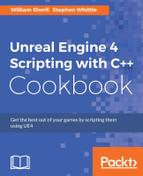The standard delegates used so far in this chapter are essentially a function pointer—they allow you to call one particular function on one particular object instance. Multicast delegates are a collection of function pointers, each potentially on different objects, that will all be invoked when the delegate is broadcast.
This recipe assumes you have followed the initial recipe in the chapter, as it shows you how to create TriggerVolume that is used to broadcast the multicast delegate.
- Add a new delegate declaration to the
GameModeheader:DECLARE_MULTICAST_DELEGATE(FMulticastDelegateSignature)
- Create a new
Actorclass calledMulticastDelegateListener. Add the following to the declaration:UFUNCTION() void ToggleLight(); UFUNCTION() virtual void EndPlay(constEEndPlayReason::Type EndPlayReason) override; UPROPERTY() UPointLightComponent* PointLight; FDelegateHandleMyDelegateHandle;
- In the class implementation, add this to the constructor:
PointLight = CreateDefaultSubobject<UPointLightComponent>("PointLight"); RootComponent = PointLight; - In the
MulticastDelegateListener.cppfile, add#include "UE4CookbookGameMode.h"between your project'sincludefile and theMulticastDelegateListenerheader include. Inside theMulticastDelegateListener::BeginPlayimplementation, add the following:Super::BeginPlay(); UWorld* TheWorld = GetWorld(); if (TheWorld != nullptr) { AGameMode* GameMode = UGameplayStatics::GetGameMode(TheWorld); AUE4CookbookGameMode * MyGameMode = Cast<AUE4CookbookGameMode>(GameMode); if (MyGameMode != nullptr) { MyDelegateHandle = MyGameMode->MyMulticastDelegate.AddUObject(this, &AMulticastDelegateListener::ToggleLight); } } - Implement
ToggleLight:void AMulticastDelegateListener::ToggleLight() { PointLight->ToggleVisibility(); } - Implement our
EndPlayoverridden function:void AMulticastDelegateListener::EndPlay(constEEndPlayReason::Type EndPlayReason) { Super::EndPlay(EndPlayReason); UWorld* TheWorld = GetWorld(); if (TheWorld != nullptr) { AGameMode* GameMode = UGameplayStatics::GetGameMode(TheWorld); AUE4CookbookGameMode * MyGameMode = Cast<AUE4CookbookGameMode>(GameMode); if (MyGameMode != nullptr) { MyGameMode->MyMulticastDelegate.Remove(MyDelegateHandle); } } } - Add the following line to
TriggerVolume::NotifyActorBeginOverlap():MyGameMode->MyMulticastDelegate.Broadcast();
- Compile and load your project. Set the
GameModein your level to be our cookbook game mode, then drag four or five instances of theMulticastDelegateListenerinto the scene. - Step into
TriggerVolumeto see all theMulticastDelegateListenertoggle their light's visibility.
- As you might expect, the delegate type needs to be explicitly declared as a multicast delegate rather than a standard single-binding one.
- Our new
Listenerclass is very similar to our originalDelegateListener. The primary difference is that we need to store a reference to our delegate instance inFDelegateHandle. - When the actor is destroyed, we safely remove ourselves from the list of functions bound to the delegate by using the stored
FDelegateHandleas a parameter toRemove(). - The
Broadcast()function is the multicast equivalent ofExecuteIfBound(). Unlike standard delegates, there is no need to check if the delegate is bound either in advance or with a call likeExecuteIfBound.Broadcast()is safe to run no matter how many functions are bound, or even if none are. - When we have multiple instances of our multicast listener in the scene, they each register themselves with the multicast delegate implemented in the
GameMode. - Then, when the
TriggerVolumeoverlaps a player, it broadcasts the delegate, and each Listener is notified causing them to toggle the visibility of their associated point light. - Multicast delegates can take parameters in exactly the same way that a standard delegate can.
..................Content has been hidden....................
You can't read the all page of ebook, please click here login for view all page.