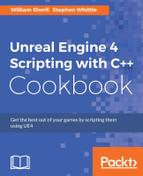This recipe shows you how to use the concepts introduced in the previous recipes to create an actor that informs other actors of the passage of time within your game.
- Create a new
Actorclass calledTimeOfDayHandler. - Add a multicast delegate declaration to the header:
DECLARE_MULTICAST_DELEGATE_TwoParams(FOnTimeChangedSignature, int32, int32)
- Add an instance of our delegate to the class declaration:
FOnTimeChangedSignatureOnTimeChanged;
- Add the following properties to the class:
UPROPERTY() int32 TimeScale; UPROPERTY() int32 Hours; UPROPERTY() int32 Minutes; UPROPERTY() float ElapsedSeconds;
- Add the initialization of these properties to the constructor:
TimeScale = 60; Hours = 0; Minutes = 0; ElapsedSeconds = 0;
- Inside
Tick, add the following code:ElapsedSeconds += (DeltaTime * TimeScale); if (ElapsedSeconds> 60) { ElapsedSeconds -= 60; Minutes++; if (Minutes > 60) { Minutes -= 60; Hours++; } OnTimeChanged.Broadcast(Hours, Minutes); } - Create a new
Actorclass calledClock. - Add the following properties to the class header:
UPROPERTY() USceneComponent* RootSceneComponent; UPROPERTY() UStaticMeshComponent* ClockFace; UPROPERTY() USceneComponent* HourHandle; UPROPERTY() UStaticMeshComponent* HourHand; UPROPERTY() USceneComponent* MinuteHandle; UPROPERTY() UStaticMeshComponent* MinuteHand; UFUNCTION() void TimeChanged(int32 Hours, int32 Minutes); FDelegateHandleMyDelegateHandle;
- Initialize and transform the components in the constructor:
RootSceneComponent = CreateDefaultSubobject<USceneComponent>("RootSceneComponent"); ClockFace = CreateDefaultSubobject<UStaticMeshComponent>("ClockFace"); HourHand = CreateDefaultSubobject<UStaticMeshComponent>("HourHand"); MinuteHand = CreateDefaultSubobject<UStaticMeshComponent>("MinuteHand"); HourHandle = CreateDefaultSubobject<USceneComponent>("HourHandle"); MinuteHandle = CreateDefaultSubobject<USceneComponent>("MinuteHandle"); auto MeshAsset = ConstructorHelpers::FObjectFinder<UStaticMesh>(TEXT("StaticMesh'/Engine/BasicShapes/Cylinder.Cylinder'")); if (MeshAsset.Object != nullptr) { ClockFace->SetStaticMesh(MeshAsset.Object); HourHand->SetStaticMesh(MeshAsset.Object); MinuteHand->SetStaticMesh(MeshAsset.Object); } RootComponent = RootSceneComponent; HourHand->AttachTo(HourHandle); MinuteHand->AttachTo(MinuteHandle); HourHandle->AttachTo(RootSceneComponent); MinuteHandle->AttachTo(RootSceneComponent); ClockFace->AttachTo(RootSceneComponent); ClockFace->SetRelativeTransform(FTransform(FRotator(90, 0, 0), FVector(10, 0, 0), FVector(2, 2, 0.1))); HourHand->SetRelativeTransform(FTransform(FRotator(0, 0, 0), FVector(0, 0, 25), FVector(0.1, 0.1, 0.5))); MinuteHand->SetRelativeTransform(FTransform(FRotator(0, 0, 0), FVector(0, 0, 50), FVector(0.1, 0.1, 1))); - Add the following to
BeginPlay:TArray<AActor*>TimeOfDayHandlers; UGameplayStatics::GetAllActorsOfClass(GetWorld(), ATimeOfDayHandler::StaticClass(), TimeOfDayHandlers); if (TimeOfDayHandlers.Num() != 0) { auto TimeOfDayHandler = Cast<ATimeOfDayHandler>(TimeOfDayHandlers[0]); MyDelegateHandle = TimeOfDayHandler->OnTimeChanged.AddUObject(this, &AClock::TimeChanged); } - Lastly, implement
TimeChangedas your event handler.void AClock::TimeChanged(int32 Hours, int32 Minutes) { HourHandle->SetRelativeRotation(FRotator( 0, 0,30 * Hours)); MinuteHandle->SetRelativeRotation(FRotator(0,0,6 * Minutes)); } - Place an instance of
TimeOfDayHandlerand theAClockinto your level, and play to see that the hands on the clock are rotating:
TimeOfDayHandlercontains a delegate which takes two parameters, hence the use of theTwoParamsvariant of the macro.- Our class contains variables to store hours, minutes, and seconds, and the
TimeScale, which is an acceleration factor used to speed up time for testing purposes. - Inside the handler's
Tickfunction, we accumulate elapsed seconds based on the time elapsed since the last frame. - We check if the elapsed seconds have gone over 60. If so, we subtract 60, and increment
Minutes. - Likewise with
Minutes—if they go over 60, we subtract 60, and incrementHours. - If
MinutesandHourswere updated, we broadcast our delegate to let any object that has subscribed to the delegate know that the time has changed. - The
Clockactor uses a series of Scene components and Static meshes to build a mesh hierarchy that resembles a clock face. - In the
Clockconstructor, we parent the components in the hierarchy, and set their initial scale and rotations. - In
BeginPlay, the clock usesGetAllActorsOfClass()to fetch all thetime of dayhandlers in the level. - If there's at least one
TimeOfDayHandlerin the level, theClockaccesses the first one, and subscribes to itsTimeChangedevent. - When the
TimeChangedevent fires, the clock rotates the hour and minute hands based on how many hours and minutes the time currently has.
..................Content has been hidden....................
You can't read the all page of ebook, please click here login for view all page.