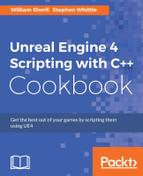Just as with the previous recipe, UInterfaces are useful, but that utility is severely limited without their functionality being usable by designers.
The previous recipe shows you how to call C++ UInterface functions from Blueprint; this recipe will show you how to replace the implementation of a UInterface function with your own custom Blueprint-only function.
- Create a new interface called
Wearable(IWearable,UWearable). - Add the following functions to the header:
UFUNCTION(BlueprintNativeEvent, BlueprintCallable, Category = Wearable) int32GetStrengthRequirement(); UFUNCTION(BlueprintNativeEvent, BlueprintCallable, Category = Wearable) boolCanEquip(APawn* Wearer); UFUNCTION(BlueprintNativeEvent, BlueprintCallable, Category = Wearable) voidOnEquip(APawn* Wearer);
- Add the following function implementations in the implementation file:
int32 IWearable::GetStrengthRequirement_Implementation() { return 0; } Bool IWearable::CanEquip_Implementation(APawn* Wearer) { return true; } Void IWearable::OnEquip_Implementation(APawn* Wearer) { } - Create a new
Actorclass calledBootsinside the editor. - Add
#include "Wearable.h"to the header file forBoots. - Modify the class declaration as follows:
UCLASS() class UE4COOKBOOK_API ABoots : public AActor, public IWearable
- Add the following implementation of the pure
virtualfunctions created by our Interface:virtual void OnEquip_Implementation(APawn* Wearer) override { IWearable::OnEquip_Implementation(Wearer); } virtual bool CanEquip_Implementation(APawn* Wearer) override { return IWearable::CanEquip_Implementation(Wearer); } virtual int32 GetStrengthRequirement_Implementation() override { return IWearable::GetStrengthRequirement_Implementation(); } - Create a new Blueprint class called
Glovesbased onActor. - In the class settings, select
Wearableas the interface that theGlovesactor will implement. - Within
Gloves, override theOnEquipfunction like this:
- Drag a copy of both
GlovesandBootsinto your level for testing purposes. - Add the following blueprint code to your level:

- Verify that
Bootsperforms the default behavior, butGlovesperforms the blueprint-defined behavior.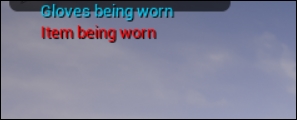
- This recipe uses two
UFUNCTIONspecifiers together:BlueprintNativeEventandBlueprintCallable. BlueprintCallablehas been shown in previous recipes, and is a way of marking yourUFUNCTIONas visible and invokable in the Blueprint Editor.BlueprintNativeEventsignifies aUFUNCTIONthat has a default C++ (native code) implementation, but is also overridable in Blueprint. It's the combination of a virtual function along withBlueprintImplementableEvent.- In order for this mechanism to work, the Unreal Header Tool generates the body of your functions so that the Blueprint version of the function is called if it exists; otherwise, it dispatches the method call through to the native implementation.
- In order to separate your default implementation from the dispatch functionality though, UHT defines a new function that takes its name from your declared function, but appends
_Implementationto the end. - This is why the header file declares
GetStrengthRequirement, but has no implementation, because that is autogenerated. - It is also why your implementation file defines
GetStrengthRequirement_Implementation, but there is no declaration for it, because it is also autogenerated. - The
Bootsclass implementsIWearable, but doesn't override the default functionality. However, because the_Implementationfunctions are defined asvirtual, we still need to explicitly implement the interface functions, and then call the default implementation directly. - In contrast,
Glovesalso implementsIWearable, but has an overridden implementation forOnEquipdefined in Blueprint. - This can be verified when we use Level Blueprints to call
OnEquipfor the two actors.
..................Content has been hidden....................
You can't read the all page of ebook, please click here login for view all page.