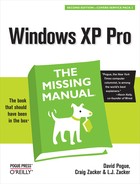 Closing Documents
by L.J. Zacker, Craig Zacker, David Pogue
Windows XP Pro: The Missing Manual, Second Edition
Closing Documents
by L.J. Zacker, Craig Zacker, David Pogue
Windows XP Pro: The Missing Manual, Second Edition
- Windows XP Pro Edition: The Missing Manual, 2nd Edition
- What the Reviewers Said
- The Missing Credits
- Introduction
- I. The Windows XP Desktop
- 1. The Desktop and Start Menu
- Logging In
- The Elements of the XP Desktop
- The Start Menu
- Start→Log Off
- Start→Shut Down (Turn Off Computer)
- Start→All Programs
- Start→Run
- Start→Search
- Start→Help and Support
- Start→Control Panel
- Start→Set Program Access and Defaults
- Start→My Network Places
- Start→My Computer
- Start→My Music, My Pictures
- Start→My Recent Documents
- Start→My Documents
- Customizing the Start Menu
- 2. Windows, Folders, and the Taskbar
- 3. Organizing Your Stuff
- 4. Getting Help
- 1. The Desktop and Start Menu
- II. The Components of Windows XP
- 5. Programs and Documents
- 6. The Freebie Software
- The Windows XP Accessories
- Windows XP Games
- Everything Else
- 7. Pictures, Sound, and Movies
- 8. The Control Panel
- Category View: The Big XP Change
- Accessibility Options
- Add Hardware
- Add or Remove Programs
- Administrative Tools
- Automatic Updates
- Bluetooth Devices
- Date and Time
- Display
- Folder Options
- Fonts
- Game Controllers
- Internet Options
- Keyboard
- Mouse
- Network Connections
- Network Setup Wizard
- Phone and Modem Options
- Power Options
- Printers and Faxes
- Regional and Language Options
- Scanners and Cameras
- Scheduled Tasks
- Security Center
- Sounds and Audio Devices
- Speech
- System
- Taskbar and Start Menu
- User Accounts
- Windows Firewall
- Wireless Network Setup Wizard
- III. Windows Online
- 9. Hooking Up to the Internet
- 10. Security, Firewalls, and Service Pack 2
- 11. Web, Chat, and Videoconferencing
- Internet Explorer
- Windows Messenger
- 12. Outlook Express 6
- IV. Plugging into Windows XP
- 13. Printing, Fonts, and Faxing
- 14. Hardware
- 15. Joining, Compressing, and Encrypting Disks
- 16. Maintenance, Backups, and Troubleshooting
- V. Life on the Network
- 17. Accounts, Permissions, and Logging On
- Introducing User Accounts
- Windows XP: The OS With Two Faces
- Local Accounts on a Workstation
- Local Accounts on a Domain Computer
- Local Users and Groups
- Setting Up the Logon Process
- Logging On
- Profiles
- NTFS Permissions: Protecting Your Stuff
- 18. Setting Up a Workgroup Network
- 19. Introducing Network Domains
- 20. Sharing Network Files
- 21. Three Ways to Dial In from the Road
- 17. Accounts, Permissions, and Logging On
- VI. Appendixes
- A. Installing Windows XP Pro
- B. Windows XP, Menu by Menu
- C. Fun with the Registry
- Index
- Colophon
You close a document window just as you’d close any window, as described in Section 2.5: by clicking the close box (marked by an X) in the upper-right corner of the window, by double-clicking the Control-menu icon just to the left of the File menu, or by pressing Alt+F4. If you’ve done any work to the document since the last time you saved it, Windows offers a “Save changes?” dialog box as a reminder.
UP TO SPEEDPlaying Favorites
Most people think of Favorites as Internet Explorer’s version of “bookmarks”—a list of Web sites that you’ve designated as worth returning to. But Windows XP lets you designate anything as a favorite—a folder you open often, a document you consult every day, a program, and so on.
You can designate a particular icon as a Favorite in any of several ways. For example, in the Save As or Open dialog box of Microsoft Office programs, you can use the Add to Favorites command. In a desktop window (Windows Explorer, for example), you can highlight an icon and then choose Favorites→Add to Favorites.
Later, when you want to open a Favorite icon, you can do so using an equally generous assortment of methods: choose from the Start→Favorites menu ; choose File→Open (from within a program) and click the Favorites folder or icon; choose from the Favorites menu of any desktop window; and so on.
As described in Section 2.1.4.2, sometimes closing the window also exits the application, and sometimes the application remains running, even with no document windows open. And in a few really bizarre cases, it’s possible to exit an application (such as Outlook Express) while a document window (an email message) remains open on the screen, lingering and abandoned!
-
No Comment