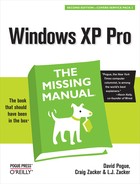 Choosing a File System
by L.J. Zacker, Craig Zacker, David Pogue
Windows XP Pro: The Missing Manual, Second Edition
Choosing a File System
by L.J. Zacker, Craig Zacker, David Pogue
Windows XP Pro: The Missing Manual, Second Edition
- Windows XP Pro Edition: The Missing Manual, 2nd Edition
- What the Reviewers Said
- The Missing Credits
- Introduction
- I. The Windows XP Desktop
- 1. The Desktop and Start Menu
- Logging In
- The Elements of the XP Desktop
- The Start Menu
- Start→Log Off
- Start→Shut Down (Turn Off Computer)
- Start→All Programs
- Start→Run
- Start→Search
- Start→Help and Support
- Start→Control Panel
- Start→Set Program Access and Defaults
- Start→My Network Places
- Start→My Computer
- Start→My Music, My Pictures
- Start→My Recent Documents
- Start→My Documents
- Customizing the Start Menu
- 2. Windows, Folders, and the Taskbar
- 3. Organizing Your Stuff
- 4. Getting Help
- 1. The Desktop and Start Menu
- II. The Components of Windows XP
- 5. Programs and Documents
- 6. The Freebie Software
- The Windows XP Accessories
- Windows XP Games
- Everything Else
- 7. Pictures, Sound, and Movies
- 8. The Control Panel
- Category View: The Big XP Change
- Accessibility Options
- Add Hardware
- Add or Remove Programs
- Administrative Tools
- Automatic Updates
- Bluetooth Devices
- Date and Time
- Display
- Folder Options
- Fonts
- Game Controllers
- Internet Options
- Keyboard
- Mouse
- Network Connections
- Network Setup Wizard
- Phone and Modem Options
- Power Options
- Printers and Faxes
- Regional and Language Options
- Scanners and Cameras
- Scheduled Tasks
- Security Center
- Sounds and Audio Devices
- Speech
- System
- Taskbar and Start Menu
- User Accounts
- Windows Firewall
- Wireless Network Setup Wizard
- III. Windows Online
- 9. Hooking Up to the Internet
- 10. Security, Firewalls, and Service Pack 2
- 11. Web, Chat, and Videoconferencing
- Internet Explorer
- Windows Messenger
- 12. Outlook Express 6
- IV. Plugging into Windows XP
- 13. Printing, Fonts, and Faxing
- 14. Hardware
- 15. Joining, Compressing, and Encrypting Disks
- 16. Maintenance, Backups, and Troubleshooting
- V. Life on the Network
- 17. Accounts, Permissions, and Logging On
- Introducing User Accounts
- Windows XP: The OS With Two Faces
- Local Accounts on a Workstation
- Local Accounts on a Domain Computer
- Local Users and Groups
- Setting Up the Logon Process
- Logging On
- Profiles
- NTFS Permissions: Protecting Your Stuff
- 18. Setting Up a Workgroup Network
- 19. Introducing Network Domains
- 20. Sharing Network Files
- 21. Three Ways to Dial In from the Road
- 17. Accounts, Permissions, and Logging On
- VI. Appendixes
- A. Installing Windows XP Pro
- B. Windows XP, Menu by Menu
- C. Fun with the Registry
- Index
- Colophon
There’s one final decision you have to make: which file system you want to use for formatting your hard drive.
A file system is a scheme of formatting your hard drive, a system of dividing up its surface into little parking spaces for data. It’s a very technical issue, and, mercifully, one that’s largely invisible to you except for the day you install the operating system.
Windows XP offers a choice of two file systems, geekily named FAT 32 and . FAT 32 (file allocation table) is the descendant of the original DOS formatting scheme. NTFS (NT file system) is far more advanced and modern; it was introduced with Windows NT in 1993.
NTFS offers a long list of attractive features:
POWER USERS’ CLINICUsing FDISK to Partition a Drive
If you’re an old-time Windows user, the idea of using an old DOS program like FDISK might be no big deal. But scan the following instructions and confirm that they’re worth slogging through just to save yourself the price of a simpler formatting program like PartitionMagic. Remember that FDISK erases your entire hard drive; don’t use it until you’re confident you have a good backup.
Here, then, is how you’d create a two-partition setup so that you can have Windows 95, 98, Me, NT 4.0, or 2000 installed simultaneously with Windows XP on different partitions. (Note: After you make each selection in the following instructions, press the Enter key to proceed.)
Start up the PC from the Windows 95/98/Me/NT/2000 CD-ROM. On the first two screens, choose “Boot from CD-ROM” and then “Start computer with CD-ROM support.” After a moment, you wind up at the A:/> prompt; type fdisk.
When asked if you “wish to enable large disk support,” accept the Y (yes) option by pressing Enter. The FDISK Options screen appears.
If your drive has already been in use: Choose 3 (“Delete partition or Logical DOS Drive”), then 1 (“Delete Primary DOS Partition”), and then 1 (which corresponds to your C: drive’s main partition). Type Y to confirm that you want to wipe it out, then Esc to continue. Continue with the steps in the next paragraph, because your drive is now completely empty.
If your drive is completely empty: On the FDISK Options screen, type 1 (“Create DOS partition or Logical DOS Drive”). On the next screen, choose 1 again (“Create Primary DOS Partition”). After FDISK checks your drive, it asks if you “wish to use the maximum available size.” Type N (no, you don’t—you want to partition it, dividing its space in half). After a moment, you’re asked for the size you want for the first partition, which will contain the older Windows version. In general, you’ll need at least 1500 MB; leave room for your programs, too. So type, for example, 2500, press Enter, and then press Esc to return to FDISK Options. This time, press 2 (“Set active partition”) and then, on the next screen, press 1 (for the main partition) to establish your first partition as the active one. Press Esc to return to the FDISK Options screen.
Back at FDISK Options, create the second partition by choosing 1 (“Create DOS partition”) and then, on the next screen, 2 (“Create extended DOS partition”). If two partitions are all you need, then you don’t have to specify the size of this second one—FDISK automatically proposes using all the space that’s left. Just press Enter, then Esc.
FDISK now wants you to format the second partition, which will house Windows XP. Here again, you’ll generally want to use the full amount of space available—so just press Enter, then Esc. You’re at the FDISK Options screen one last time. Press Esc twice more to say goodbye. Finally, press Ctrl+Alt+Delete to restart the PC.
At last you’re ready to install Windows 95, 98, Me, NT, or 2000. Start up from its installation CD, choosing “Start Windows Setup from CD-ROM,” “Format Drive C:,” and “Format this drive (Recommended)” when you get the chance. After a quick disk check by ScanDisk (press X for Exit when it’s done), the usual Windows Setup program appears. When you’re offered a choice of partitions, allow it to install Windows onto the C:WINDOWS folder as usual.
When that’s all over, just install Windows XP as though you’re performing a clean install. Follow the instructions that begin on Section 21.4.2. paying special attention to the notes pertaining to dual-booting.
It can handle bigger hard drives than FAT—in fact, it can handle drives with capacities up to two terabytes (that’s 2,048 gigabytes). No, drives that big aren’t available today, but it’s only a matter of time. The FAT scheme can handle any of today’s hard drives, but Microsoft recommends that you use NTFS for all drives larger than 32 gigabytes.
It offers automatic file compression, conserving disk space.
It makes your hard drive much more immune to corruption (of the sort that used to require the old ScanDisk program to scurry around, cleaning up glitches).
It lets you take advantage of a long list of advanced hard drive and file features, including mounted drives (Chapter 15) and private folders that nobody else on the network can see (Chapter 17).
There’s only one significant drawback of formatting your drive with NTFS: older versions of Windows don’t recognize it. If you format your drive with NTFS when you install Windows XP, and then at some future time start up the computer using a DOS floppy disk, you won’t be able to “see” the NTFS drive.
Although Windows NT and 2000 do recognize NTFS disks, Windows 95, 98, and Me don’t. That’s a problem if you plan to dual boot between Windows XP and one of these older versions. The bottom line: If you intend to dual boot between Windows XP and Windows 95, 98, or Me, your startup drive must use the FAT file system.
If the lack of complete operating system support isn’t a problem, then you should opt for NTFS when installing Windows XP. Otherwise, use FAT.
Tip
If you are unsure about which file system to use, start out choosing FAT. You can never convert an NTFS drive to the older FAT system, but you can convert a FAT drive to NTFS at any time.
Here’s how. Choose Start→All Programs→Accessories→Command Prompt. Type convert C: /FS:NTFS and then press Enter. (Of course, replace C: with whatever drive letter you’re trying to reformat.) If the drive you’re converting is the one with Windows XP on it, the conversion will occur the next time you restart the computer.
-
No Comment