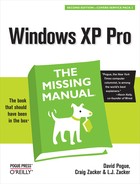If you’re lucky, installing Service Pack 2 takes between 45 minutes and several hours.
If you’re not, you may be in for a troubleshooting sabbatical, as your existing software’s portholes to the network get sealed shut. Glitchiness seems to be especially prevalent in corporations, where, according to one study, one PC in 10 runs into trouble.
Microsoft has posted a list of several dozen common foundering programs—and ways to fix them—at http://support.microsoft.com/default.aspx?kbid=842242. A number of popular games and utilities are listed there.
But there may be worse problems. Some people can’t even start up their PCs after installing the service pack.
The best way to avoid problems is to be slow and methodical before you install SP2. Then proceed through the following checklist with all the care of an archaeologist unearthing a skeleton:
Check your hard drive for free space.
You need at least 500 megabytes of free space, or SP2 won’t even install. (For the speediest installation, defragment your hard drive first, as described on page 481.)
Tip
If your PC is your life—or your job, at least—you may want to take one additional, advanced step: Install a second copy of Windows XP, using the sort of dual-booting scenario described in Appendix A. Then install SP2 on the duplicate copy and test your most essential programs. This way, you’ll know about any potential crises before committing your “real” copy of Windows to SP2.
Remove spyware.
Use a program like Ad-Aware or Search & Destroy to make sure your PC is free of these programs.
Visit the Web page of your PC manufacturer.
Search for information regarding SP2. It may turn out that your PC won’t work with Service Pack 2 unless you first update your BIOS (basic input output system, the built-in software that controls your keyboard, screen, disk drives, communications, and so on). In that case, you would find, at http://www.dell.com or http://www.gateway.com (for example), a BIOS updater program that you’re supposed to download and run.
Back up your stuff.
At the very least, make safety copies of your photos, email, music, documents, and so on. Think of it this way: Your PC is going in for brain surgery, so if you can back up your entire hard drive, all the better.
Visit the Windows Update Web site.
If you never did install Service Pack 1, not to worry—Service Pack 2 actually gives you both software blobs. But a preliminary visit to http://www.windowsupdate.com is nonetheless an important prerequisite. This Web site will actually interactively inspect your PC to see what condition your copy of Windows is in. If you’re missing pieces, they’ll be filled in for you—an important step before the big Service Pack 2 installation.
Click the Express Install link to begin. After a moment of computation, you’ll see a list of updates that Microsoft thinks you need, under the heading High Priority Updates. Installing them now will ensure that, when Service Pack 2 comes along, your copy of Windows will be everything the installer expects.
Uninstall your virus and firewall programs.
Installing Service Pack 2 on top of outdated utilities can result in two different unpleasant side effects. First, the new Security Center doesn’t recognize ancient versions of these programs. Second, your PC might not even be able to start up after the installation, which is something of a drawback. (Later, after the installation, put your virus and firewall programs back—updated versions, if possible—one at a time.)
Log off everyone but yourself.
In other words, if you have Fast User Switching turned on (Section 17.6.2), make sure all the other accounts have been signed off.
That about does it. You should now be ready to install SP2 successfully, whether from the Windows Update Web page, a CD that you’ve ordered, or from the Automatic Updates dialog box that appears on your screen one day.