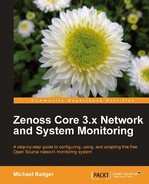The Settings screen, available from the Advanced menu, includes important information such as mail server, paging services, and conversion for severities and priorities. Before Zenoss Core can send alerts, we need to configure the SMTP and SNPP hosts' information, depending on which notification method we use.
The following table lists the available settings:
|
Property |
Description |
|---|---|
|
SMTP Host |
The address of the SMTP server. |
|
SMTP Port |
The SMTP port. The default is 25. |
|
SMTP Username |
If the SMTP server requires authentication to send mail, specify the username to send the mail. |
|
SMTP Password |
If necessary, specify the password for the SMTP username. |
|
From Address for Emails |
Alerts will come from the specified e-mail address. |
|
Use TLS? |
If the SMTP host uses Transport Layer Security, check this box. |
|
Page Command |
Specifies the path to the page command. The default value is |
|
Dashboard Production State Threshold |
The dashboard displays devices with a threshold equal to or greater than the specified value. Default is 1000. |
|
Dashboard Priority Threshold |
The dashboard displays devices with a priority equal to or greater than the specified value. Default is 2. |
|
State Conversions |
In descending order, Zenoss includes the following device states by default: Production: 1000 Pre-Production: 500 Test: 400 Maintenance: 300 Decommissioned: -1 Some places within Zenoss use the text description while other places use the numeric state. |
|
Priority Conversions |
In descending order, Zenoss uses the following device priorities: Highest: 5 High: 4 Normal: 3 Low: 2 Lowest: 1 Trivial: 0 Some places within Zenoss use the text description while other places use the numeric priority. |
|
Administrative Roles |
Create user-defined roles. Not currently used in Zenoss Core for event processing. |
|
Google Maps API Key |
Enter the Google Maps API key to map locations on the dashboard. |
Sending SMS pages via SNPP provides a unique problem in that Zenoss Core provides a utility, zensnpp, which will send the page. However, zensnpp needs network connectivity to function. And, as you can surmise, if network connectivity to the outside world is down, no SMS pages will get out. The same is true for e-mail, obviously.
There is a community contributed solution that talks about setting up paging alerts via a modem. I am including this as information only, as I've not tried the solution personally.