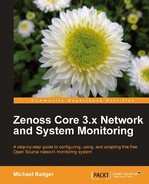I assume that many of you already have a working Zenoss Core installation with devices in your inventory; however, adding devices is the easy part. Before we jump to monitoring, we need to think about how we will monitor. For example, we can use Simple Network Management Protocol (SNMP), Windows Management Instrumentation (WMI), or command-line plugins that run over SSH/Telnet. Each of your monitored devices may have different requirements. We'll review each of the monitoring protocols to help you decide how to monitor your devices with Zenoss Core.
Because our Zenoss Core server needs to communicate with our monitored devices, we will need to configure those devices to allow connections on various TCP and UDP ports.
The order in which you perform the items in this chapter is not important. If you are starting a new installation, then it makes sense to prepare your devices to be monitored before you add them to your inventory. If you've already added devices to your inventory, then you will still need to do these tasks in order to monitor them.
Here's what we'll do in this chapter:
- Prepare devices for monitoring via SNMP, WMI, or SSH
- Open ports for monitoring
- Run the Zenoss Core setup wizard
- Import devices with zenbatchload
- Discover devices with zendisc
Before we jump into SNMP, let's talk briefly about Zenoss Core installation options.
Zenoss, Inc., makes several installation packages of Zenoss Core available to meet the needs of its community. For a list of current installation packages, visit www.zenoss.com/download. You'll find native packages, stack installers, and source files for several operating systems: Red Hat Enterprise Linux, Centos, Ubuntu, Fedora Core, OS X, OpenSuse, and Debian. The stack installers and native packages include all Zenoss Core dependencies.
If you need a no fuss installation to use as a sandbox or to follow along with the book, then I recommend loading one of the Zenoss Core VMware appliances for Windows, Linux, or OS X. To run the appliance, download the VMware Player or VMware Server for free from www.vmware.com.