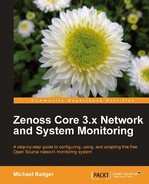We haven't talked about Management Information Database's files since Chapter 2, Discovering Devices but at some point, we may need a MIB that Zenoss Core does not provide. If we see OID numbers (for example, .1.3.6.1.4.1.311.1.1.3.1.3) in our events, then that indicates that we need to update our MIBs. To find a MIB and its dependencies, we can search the following resources:
- Vendor's support site
- Web search for the OID
- MIB search sites, such as http://www.mibsearch.com
We will use the MSFT-MIB.mib file (found at http://mibsearch.com) to demonstrate how to register a MIB with Zenoss Core. First, copy the MSFT-MIB.mib to /usr/local/zenoss/common/share/mibs/site/. Second, run the following command as the Zenoss user:
zenmib run
If the command is successful, we will see the following in our command output:
INFO:zen.zenmib:Loaded mib MSFT-MIB
We can see the result of our action by logging into the Zenoss Core UI and selecting MIBs from the Advanced menu. Our newly-registered MIB displays in the table along with the number of nodes mapped by the MIB. Click on the name to display the contents of the MIB file. Refer to the following screenshot, which shows the OID mappings of an imported MIB file:
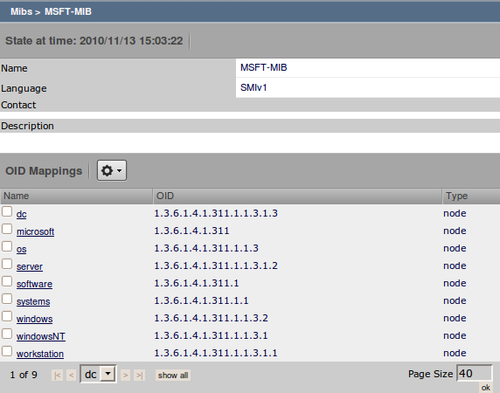
By looking at the contents of the MIB, we can see the human friendly name each node (OID) maps to.