The default length gnuplot uses for tics is a little small, and makes the minor tics all but disappear on small plots. Naturally, the tic size can be adjusted at will. The following figure employs longer tic marks than we have seen so far:
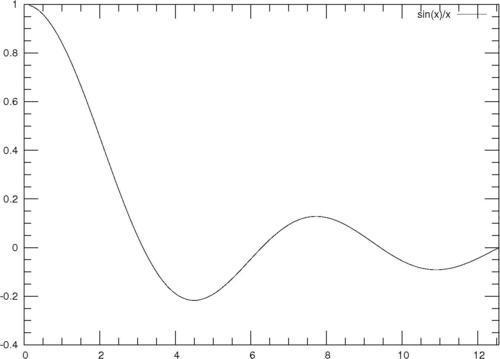
Following is an example showing how to specify the length of the tic marks. The output of this script is the previous figure:
set tics scale 3
set mxtics 4
set mytics 4
plot [0:4*pi] sin(x)/x
The first (highlighted) code line sets the length of the tic marks to be three times the default length. The actual length may vary somewhat between terminals, so you may need to experiment to get the exact effect that you desire.
By default, gnuplot assigns a length to the minor tics that is one-half the length of the major tics, so in this case the minor tics have a scale of 1.5. If you want to set a different scale for the minor tics, the command becomes set tics scale a, b, where a is the scale for the major tics and b is the scale for the minor tics. You may even make the minor tics longer than the major tics if, for some reason, you want to.
