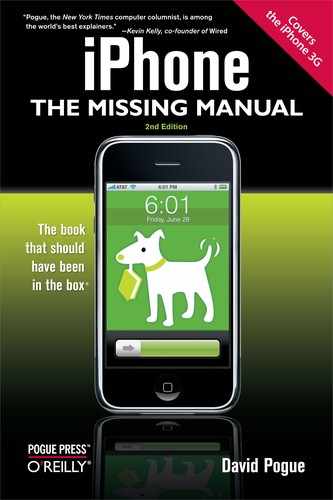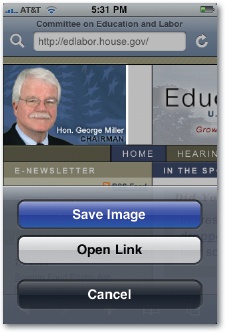- iPhone: The Missing Manual
- The Missing Credits
- Introduction
- I. The Phone as Phone
- 1. The Guided Tour
- 2. Phone Calls
- 3. Fancy Phone Tricks
- II. The iPhone as iPod
- III. The iPhone Online
- 6. Getting Online
- 7. The Web
- 8. Email
- IV. iphone_apps
- V. Beyond iPhone
- 12. iTunes for iPhoners
- 13. Syncing the iPhone
- Automatic Syncing
- Manual Syncing
- Eight Tabs to Glory
- Info Tab (Contacts, Calendars, Settings)
- The Ringtones Tab
- The Music Tab
- The Photos Tab (Computer→iPhone)
- The Podcasts Tab
- The Video Tab
- The Applications Tab
- One iPhone, Multiple Computers
- One Computer, Multiple iPhones
- Conflicts
- One-Way Emergency Sync
- Backing Up the iPhone
- 14. MobileMe
- 15. The Corporate iPhone
- 16. Settings
- VI. Appendixes
- A. Setup and Signup
- B. Accessories
- C. Troubleshooting and Maintenance
- Index
- About the Author
In the original iPhone software, if you found a picture online that you wished you could keep forever, you had only one option: stare at it until you'd memorized it.
Now, however, life is much easier. Just keep your finger pressed on the image, very still, for about a second. You'll see a sliding button sheet appear, offering a Save Image button. (If the graphic is also a tappable link, an Open Link button is also on this sheet.)
If you tap Save Image, the iPhone thoughtfully deposits a copy of the image in your Camera Roll (Reviewing Your Photos), so that it will be copied back to your Mac or PC at the next sync opportunity.
-
No Comment
..................Content has been hidden....................
You can't read the all page of ebook, please click here login for view all page.