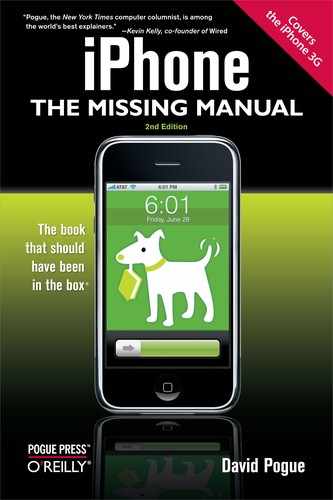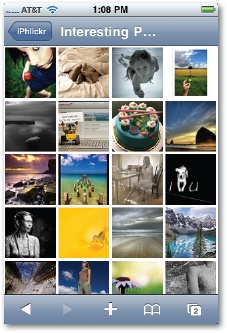For the first year of the iPhone's existence, there was no App Store. There were no add-on programs that you could install, no way to make the iPhone do new, cool stuff (at least not without hacking it). For that first year, Apple gave would-be iPhone programmers only one little bit of freedom: They could write special, iPhone-shaped Web pages tailored for the iPhone.
Some of these iPhone Web applications look like desktop widgets that do one thing really well—like showing you a Doppler radar map for your local weather. Some are minipages that tap directly into popular social networking sites like Flickr and Twitter. Some even let you tap into Web-based word processing sites if you need to create a document right this very instant.
Today, regular iPhone programs duplicate most of what those Web apps once did. Sure, Web apps are great because they don't eat up any storage on your iPhone. But you can get to Web apps only when you're online, and they can't store anything (like data) on your phone. The truth is, Web apps were essentially a workaround, a placeholder solution until Apple could get its App Store going (Chapter 11). So Web apps may well fade away now that the App Store is in business.
In the meantime, hundreds of these free minisites let you pull down movie listings, the nearest place to get cheap gas, the latest headlines, and so on.
You get to any Web app the same way: Punch up Safari on the iPhone and tap in the address for the application's site. If you find it useful and want to go back again, bookmark it—or add its icon to your Home screen (Web Clips).
You can find iPhone Web apps in just about every category. Some examples:
Need to dash off a document on the run? Word processing and office programs that work right off the Web can do in a pinch—no hard drive required. They go way beyond the iPhone's simple Notes program.
iZoho iPhone Office. The folks behind Zoho Writer, a popular Web-based collaboration site, have an iPhone-ready version of their online word processing, spreadsheet, and presentation programs. You need to sign up for a free account, but after that you can create documents and store them on the site for later retrieval. (http://mini.zoho.com)
Google Docs. The most famous online office suite—Google Docs (word processor, spreadsheet, and presentations)—is now available for the iPhone. At the moment, you can only view your online documents, not create or edit them; but give it time. (http://docs.google.com/m)
gOffice for iPhone. With this one, you can actually create Microsoft Word documents right on your phone. gOffice even stocks several timesaving text templates. Your documents are plastered with a gOffice logo and iPhone image—but hey, it's free. You can email the documents right from your iPhone, or for $3, the gOffice office will print out your missive (up to five pages) and mail it to any physical address you provide. http://goffice.com
Keep up with the world from all your favorite sources, from mainstream media sites like the BBC and New York Times to your favorite blog about fire-breathing. Piped in by RSS feeds (RSS: The Missing Manual), these short nuggets of news give you the headlines and a quick overview, along with links to the full story.
iActu. A gorgeous little virtual newsstand appears on your iPhone screen when you visit iActu, complete with tiny images of popular newspapers. Tap a paper (USA Today, Wall Street Journal, and Los Angeles Times are among the choices) to read the headlines and summaries from each one's top stories. You even get the option of a low-weight version if you're stuck on the ledge with EDGE. (www.iactu.mobi)
Google Reader. The big G's popular news roundup service comes to the iPhone. Just like its big-boy version for regular Web browsers, Google's RSS reader scours the Web for news from all corners. You can get feeds from tech blogs like Lifehacker, Engadget, and Slashdot, as well as sports news from ESPN.com, financial news from MarketWatch.com, and snarky humor from The Onion.
To get started, visit Google.com and sign up for a free Google account. (If you've used Gmail or another Google service, you already have one.) After you set up your reader options, you can use the same name and password to log in and read your feeds on your phone. www.google.com/reader
Among the Web-based iPhone apps are some especially efficient ways to hop a quick ride to some of your favorite Web sites.
iPhlickr. As the site itself puts it, "iPhone + Flickr = iPhlickr." This app gives you a phone-sized window into the vast Flickr.com photo-sharing site (but it's easier to read than Flickr's own mobile site, http://m.flickr.com). With simple search options right on the main page, iPhlickr lets you view your own photos, find pictures by specific Flickr members (by tag), and check out recently added snaps. (www.chandlerkent.com/iphlickr)
Ta-da Lists. The iPhone may be missing a to-do list function in its own toolbox, but don't let that stop you. You can create your own list of must-dos on the Ta-da Lists site when you sign up for a free account. (http://tadalist.com/iphone)