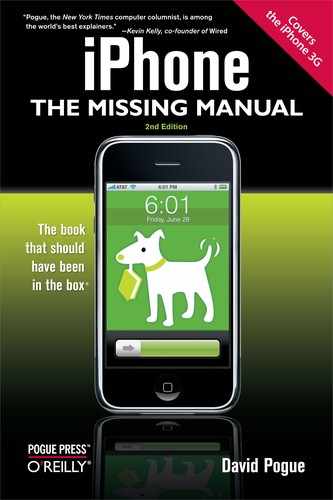If you have a Macintosh, you can also create your own ringtones without paying anything to anyone—by using GarageBand, the music-editing program that comes on every new Mac (version '08 or later).
Start by building the ringtone itself. You can use GarageBand's Loops (prerecorded instrumental snippets designed to sound good together), for example, or sound you've recorded with a microphone. (There's nothing like the prerecorded sound of your spouse's voice barking out from the phone: "HONEY! PICK UP! IT'S ME!" every time your beloved calls.)
If you're not especially paranoid about record-company lawyers, you can also import any song at all into GarageBand—an MP3, AIFF, MIDI, or non-copy-protected AAC file, for example—and adapt a piece of it into a ringtone. That's one way for conscientious objectors to escape the $1-per-ringtone surcharge.
In any case, once you have your audio laid out in GarageBand tracks, press the letter C key. That turns on the Cycle strip—the yellow bar in the ruler shown below. Drag the endpoints of this Cycle strip to determine the length of your ringtone (up to 40 seconds long).
Tip
One feature that's blatantly missing on the iPhone is a "vibrate, then ring" option. That's where, when a call comes in, the phone first vibrates silently to get your attention, and then begins to ring out loud only if you still haven't responded after, say, 10 seconds.
GarageBand offers the solution. Create a ringtone that's silent for the first 10 seconds (drag the Cycle strip to the left of the music), and only then plays a sound. Then set your iPhone to "vibrate and ring." When a call comes in, the phone plays the ringtone immediately as it vibrates—but you won't hear anything until after the silent portion of the ringtone has been "played."
Press the Space bar to start and stop playback as you fiddle with your masterpiece.
When everything sounds good, choose Share→Send Ringtone to iTunes. Next time you set up your iPhone sync, click the Ringtones tab in iTunes (The Ringtones Tab) and schedule your newly minted ringtone for transfer to the phone.