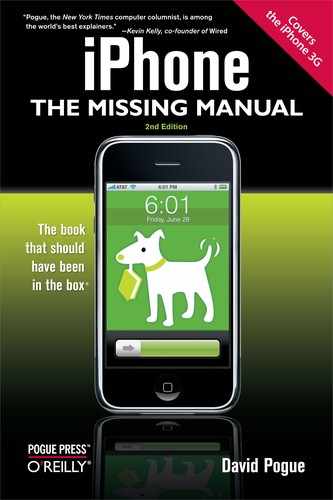Safari on the iPhone isn't meant to be a full-blown Web browser like the one on your desktop computer, but it comes surprisingly close—especially when it comes to privacy and security. Cookies, pop-up blockers, parental controls…they're all here, for your paranoid pleasure.
The world's smarmiest advertisers have begun inundating us with pop-up and pop-under ads—nasty little windows that appear in front of the browser window, or, worse, behind it, waiting to jump out the moment you close your window. Fortunately, Safari comes set to block those pop-ups so you don't see them. It's a war out there—but at least you now have some ammunition.
The thing is, though, pop-ups are sometimes legitimate (and not ads)—notices of new banking features, seating charts on ticket-sales sites, warnings that the instructions for using a site have changed, and so on. Safari can't tell these from ads—and it stifles them too. So if a site you trust says "Please turn off pop-up blockers and reload this page," you know you're probably missing out on a useful pop-up message.
In those situations, you can turn off the pop-up blocker. From the Home screen, tap Settings→Safari. Where it says Block Pop-ups, tap the On/Off switch.
Cookies are something like Web page preference files. Certain Web sites—particularly commercial ones like Amazon.com—deposit them on your hard drive like little bookmarks, so they'll remember you the next time you visit. Ever notice how Amazon.com greets you "Welcome, Chris" (or whatever your name is)? It's reading its own cookie, left behind on your hard drive (or in this case, on your iPhone).
Most cookies are perfectly innocuous—and, in fact, are extremely useful, because they help Web sites remember your tastes. Cookies also spare you the effort of having to type in your name, address, and so on, every time you visit these Web sites.
But fear is widespread, and the media fans the flames with tales of sinister cookies that track your movement on the Web. If you're worried about invasions of privacy, Safari is ready to protect you.
From the Home screen, tap Settings→Safari. The options here are like a paranoia gauge. If you click Never, you create an acrylic shield around your iPhone. No cookies can come in, and no cookie information can go out. You'll probably find the Web a very inconvenient place; you'll have to re-enter your information upon every visit, and some Web sites may not work properly at all. The Always option means, "oh, what the heck—just gimme all of them."
A good compromise is From Visited, which accepts cookies from sites you want to visit, but blocks cookies deposited on your hard drive by sites you're not actually visiting—cookies an especially evil banner ad gives you, for example.
This screen also offers a Clear Cookies button (deletes all the cookies you've accumulated so far), as well as Clear History (iPod) and Clear Cache.
The cache is a little patch of the iPhone's storage area where bits and pieces of Web pages you visit—graphics, for example—are retained. The idea is that the next time you visit the same page, the iPhone won't have to download those bits again. It already has them on board, so the page appears much faster.
If you worry that your cache eats up space, poses a security risk, or is confusing some page (and preventing the most recent version of the page from appearing), tap this button to erase it and start over.
If your child (or employee) is at that delicate age—old enough to have an iPhone, but not old enough for the seedier side of the Web—then don't miss the Restrictions feature in Settings. The iPhone makes no attempt to separate the good Web sites from the bad—but it can remove the Safari icon from the iPhone altogether, so that no Web browsing is possible at all. (At least, not without the kid guessing your four-digit password.) See General for instructions.