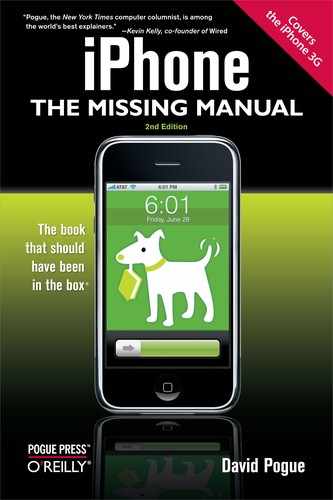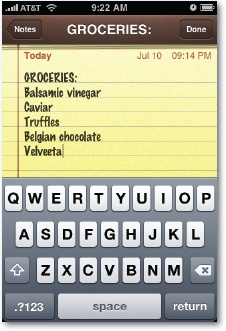The Notes app is the iPhone's answer to a word processor. It's simple in the extreme—there's no formatting, for example, and no way to sync your notes back to the computer. Still, it's nice to be able to jot down lists, reminders, and brainstorms. (You can then email them to yourself when you're finished.)
The first time you open Notes, you see what looks like a yellow, lined legal pad. Tap on the lines to make the keyboard appear so you can begin typing. (See page19 for tips on using the keyboard and Making the Keyboard Work for tips on the editing Loupe.)
When you're finished with a note for now, tap Done. The keyboard goes away, and a ![]() button appears at the top right. That button lets you open a new note.
button appears at the top right. That button lets you open a new note.
As you create more pages, the Notes button (top left) becomes more useful. It's your table of contents for the Notes pad. It displays the first line of typing in each note page you've created, along with the time or date you created it. (The ![]() button appears here, too.) To open a note, tap its name.
button appears here, too.) To open a note, tap its name.
Whenever you've put away the keyboard by tapping Done, by the way, a handy row of icons appears at the bottom of your Notes page. They're pretty self-explanatory, but here's the rundown:
 ,
,  . These buttons let you skip to the previous or next page without requiring a detour to the master Notes list.
. These buttons let you skip to the previous or next page without requiring a detour to the master Notes list. . Tap to send your note by email to someone. (A handy way to get an important note back to your own home computer.) The iPhone fires up its Mail program, creates a new outgoing message, pastes the first line of the note into the Subject line, and then pastes the Notes text into the body. All you have to do is address the note, edit the body if necessary, and hit Send. Afterward, the iPhone politely returns you to the note you were editing.
. Tap to send your note by email to someone. (A handy way to get an important note back to your own home computer.) The iPhone fires up its Mail program, creates a new outgoing message, pastes the first line of the note into the Subject line, and then pastes the Notes text into the body. All you have to do is address the note, edit the body if necessary, and hit Send. Afterward, the iPhone politely returns you to the note you were editing. . Tap to delete the current note. After you confirm your decision, the Trash can's lid opens, the note folds itself up and flies in, and then the lid closes up again. Cute—real cute.
. Tap to delete the current note. After you confirm your decision, the Trash can's lid opens, the note folds itself up and flies in, and then the lid closes up again. Cute—real cute.