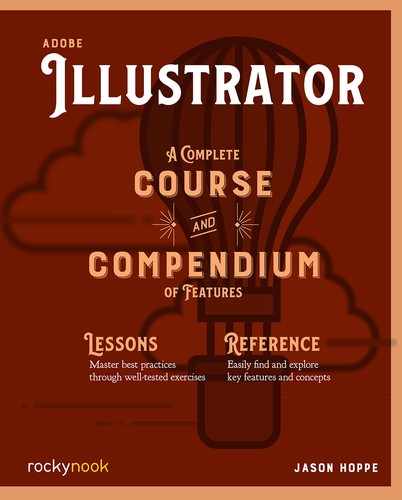- Cover
- The Course
- 1 Build with a Solid Base
- Project: An Introduction to Illustrator
- Project: Colors and Gradients
- Project: Building Weather Icons
- Project: Building Kitchen Icons
- Project: Creating Plaid Fabric
- Project: Building a Sewn Patch
- Project: Big Build—Camping Gear in an Outdoor Scene
- Project: Output
- The Compendium
- 1 Preferences and Workspaces
- 2 Shape Creation
- 3 Advanced Construction
- 4 Editing and Transformation
- 5 Effects and Graphic Styles
- 6 Type and Text
- Working with Type
- Positioning, Spacing, and Measuring
- The Anatomy of a Letter
- Text Creation
- Start Typing
- Setting Character Attributes
- Setting Paragraph Attributes
- Import Text
- Manage Text
- Text Options
- Touch Type Tool
- Outline Fonts
- Exporting Text
- Adobe Fonts
- Paragraph and Character Styles
- Character Styles
- Graphic Styles
- Graphic Style Libraries
- 7 Working with Color
- 8 Output
- Appendix
Exporting Text
To export active text from Illustrator, use the Type tool to select the type, and choose File > Export > Export As…. In the Export dialog box, choose Text Format (TXT) from the dropdown list of items, select a location to save the file, enter a filename, and click OK. Set the format options (Mac or PC) and click Export.
-
No Comment
..................Content has been hidden....................
You can't read the all page of ebook, please click here login for view all page.