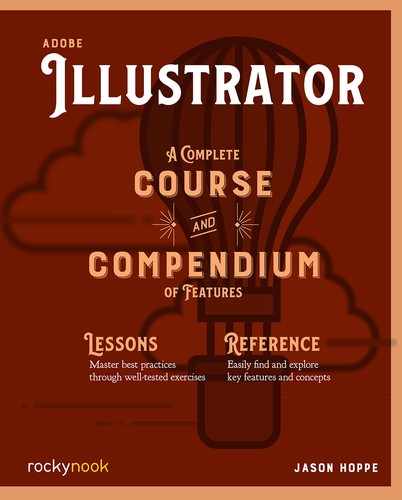Live Shapes
Live Shapes can be edited using the Transform panel. Rectangles, circles, and polygons are Live Shapes. Stars, however, are not Live Shapes and cannot be dynamically edited. A dynamically editable shape can have its shape attributes editied after the shape has been drawn. These edit are done in the Transform panel.

Rectangle Live Shape Properties include editing the width and height, angle of rotation, and the corner style and radius of the shape.
Smart shortcut
Hover over any field in the Properties menu and use the mouse scroll wheel to run through the values. Hold Shift to scroll at 10x the values.
Ellipse Live Shape Properties include editing the width and height, angle of rotation, and pie angles of the shape. The handle to the right of the ellipse controls the start and stop of the pie angles. Click on the handle and move it around the ellipse to control the pie angle. Once you move the first handle, the second handle will appear.

Polygon Live Shape Properties include editing the radius, side length, angle of rotation, and corner styles and radius of the shape. If the polygon is stretched and the sides are not equal, the Properties will create a button to make all sides equal.