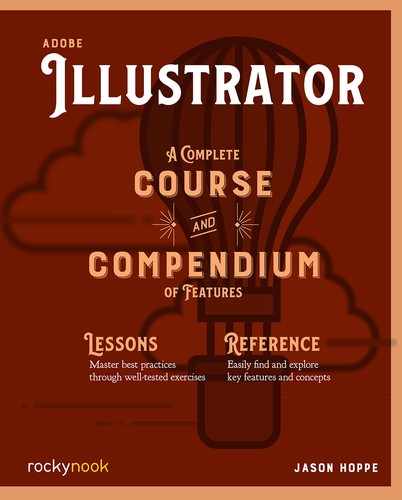Start Typing
Select the Type tool and click on the artboard to begin typing using Point text. Click and drag using the Type tool to create a container for paragraph text. Either method will create placeholder text when you begin. The placeholder text shows the font and the size of the type; once you begin typing the placeholder text disappears. You can disable the default Illustrator setting of filling new type containers with placeholder text. Choose Preferences > Type > Fill New Type Objects With Placeholder Text and click that option off.
Clicking on the artboard and typing with the Type tool will result in a single line of text that will go on forever. Point type can be broken into more than one line by inserting the type cursor and hitting the return key to break the line.
Creating a Text Box
Clicking and drawing a container with the Type tool will result in a text container (text box) that will hold the type. This is referred to as paragraph type. Scaling or editing the container with the Selection tool will cause the type to adjust to the container as it is resized.
Text in a Container

Text can be typed into any shape of container. Draw any container with the Shape tools, select the Area Type tool and click on the path of (not inside) the container with the arrow of the area type tool to activate the container to receive type. The type cursor will show a dotted line around it, indicating the text will go inside the container. Once the container is activated with the area type tool, the shape will fill with placeholder text that you can replace. If the object has stroke or fill attributes, all the attributes will be removed when the shape is turned into a text container. Click on the Selection tool when you are done typing.
Type on a Path

To create type on a path, draw a line or a shape. The path can be an open path or closed shape. Select the Type on a Path tool. Click on the path at the location where the “arms” are coming out of the Type on a Path tool to convert the path to accept type. Once the path can accept type, it will show placeholder text.