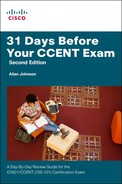Day 5. Troubleshoot VLAN Issues
CCENT 100-101 ICND1 Exam Topics
![]() Troubleshoot and resolve VLAN problems.
Troubleshoot and resolve VLAN problems.
Key Topics
A switch’s forwarding process depends in part on VLANs. Before a switch can forward frames in a particular VLAN, the switch must know about a VLAN and the VLAN must be active. Today, we review some of the ways that VLAN misconfigurations can cause problems and which tools are available for locating the source of the issue.
VLAN Troubleshooting
If there are connectivity issues between VLANs and you have already resolved any potential IP addressing issues, you could use the flowchart in Figure 5-1 to methodically track down any issues related to VLAN configuration errors.
The flowchart in Figure 5-1 can be used in the following manner:
Step 1. Use the show vlan command to check whether the port belongs to the expected VLAN. If the port is assigned to the wrong VLAN, use the switchport access vlan command to correct the VLAN membership. Use the show mac address-table command to check which addresses were learned on a particular port of the switch and to which VLAN that port is assigned.
Step 2. If the VLAN to which the port is assigned is deleted, the port becomes inactive. Use the show vlan or show interfaces switchport command to discover issues with deleted VLANs. If the port is inactive, it is not functional until the missing VLAN is created using the vlan vlan_id command.
Table 5-1 summarizes these commands, which can be particularly helpful in the process of troubleshooting VLAN issues.
Disabled VLANs
VLANs can be manually disabled. You can verify that VLANs are active with the show vlan command. As shown in Example 5-1, VLANs can be in one of two states: either active or act/lshut. The second of these states means that the VLAN is shut down.
Example 5-1 Enabling and Disabling VLANs on a Switch
S1# show vlan brief
VLAN Name Status Ports
---- -------------------------------- --------- -------------------------------
1 default active Fa0/1, Fa0/2, Fa0/3, Fa0/4
Fa0/5, Fa0/6, Fa0/7, Fa0/8
Fa0/9, Fa0/10, Fa0/11, Fa0/12
Fa0/14, Fa0/15, Fa0/16, Fa0/17
Fa0/18, Fa0/19, Fa0/20, Fa0/21
Fa0/22, Fa0/23, Fa0/24, Gi0/1
10 VLAN0010 act/lshut Fa0/13
20 VLAN0020 active
30 VLAN0030 act/lshut
40 VLAN0040 active
S1# configure terminal
Enter configuration commands, one per line. End with CNTL/Z.
S1(config)# no shutdown vlan 10
S1(config)# vlan 30
S1(config-vlan)# no shutdown
S1(config-vlan)#
The highlighted commands in Example 5-1 show the two configuration methods you can use to enable a shutdown VLAN.
Study Resources
For today’s exam topics, refer to the following resources for more study.