Chapter 1
Mastering Basics
IN THIS CHAPTER
![]() Understanding mastering
Understanding mastering
![]() Knowing when to master your music yourself
Knowing when to master your music yourself
![]() Knowing when to send your music to a mastering house
Knowing when to send your music to a mastering house
You spent a lot of time getting all your tracks recorded and using the best mics you can afford — mics you carefully set up following the guidelines in Book 3, Chapter 3, I hope! You adjusted your levels just right, EQed, panned, and added effects to each instrument with great care so they fit perfectly in the mix. Now you have awesome-sounding music. All that’s left is to burn a CD, create cool cover artwork, and make some copies — then you’re ready to go platinum, right?
Well, you can do that, but you’d miss one of the most important steps in getting your music to sound its very best: mastering. Mastering can turn your already-good music into a truly great CD. The problem is that most people have no idea what mastering is. It’s been presented as some mysterious voodoo that only people who belong to some secret society and have access to a magical pile of gear can do.
This isn’t the case, though. Mastering is, in fact, a pretty simple process, involving some plug-ins in Pro Tools that I show you how to use in Book 6, Chapters 3 and 4. Mastering does require specialized skills, but you don’t need to go through any strange initiation rites to master (get it, master?) them. All it takes is an idea of what to do, decent ears (you have a couple of those, right?), and a dose of patience while you work your way through the process.
In this chapter, you get a chance to understand the “magic” that is mastering. You discover what’s involved in mastering your music. You explore ways to make sure that your music is ready to master and discern when it might be best to find a professional to do the job for you.
Demystifying Mastering
Mastering involves preparing your music for duplication. Several steps are involved in taking your songs from individual, mixed tunes to part of a whole album. First, you need to optimize the dynamics and tonal balance of each song, and then process the songs so they match in volume with each other. These steps usually involve putting the songs through some EQing, compressing, limiting, and sometimes expanding.
You also need to sequence your music — put your songs in the best order possible, with an appropriate amount of time between songs if you intend to make your music available as an album as opposed to singles. Your last step is to put your mastered music into a format — and a medium — that enables you to duplicate and distribute (hey, even sell!) it. This format and medium can be a CD or it can be files ready for digital distribution. (I describe these processes in detail in Book 8, Chapters 1 and 2.)
Processing
No matter how well you recorded and mixed your music, you still need to do some processing during the mastering stage. This usually consists of adjusting levels with compression, limiting, EQing, and (if needed) additional processing. Luckily, all this can be done right in Pro Tools, using the plug-ins that came with the software. The plug-ins that you use when mastering are covered in detail in Book 6, Chapters 3 and 4.
The purpose of the processing stage is to do the following:
- Balance the overall tonal characteristics of each song.
- Optimize the dynamics of each song so all the songs are at their best overall volume.
You can achieve these goals by using the following tools:
- Compression: Some music sounds best when it’s smooth, and other music is much better when it has a punchy quality to it. Judicious use of a Pro Tools Compressor plug-in can produce either of these effects. A good mastering engineer knows when and how to make music punchy or smooth. (Sorry, you can’t have both at the same time.)
- Limiters: If any instruments are too high in comparison with the rest of the mix, using a Pro Tools Limiter plug-in can tame them so you get the best overall difference between the songs’ peak levels and average levels. This difference varies depending on the style of music, but it should never be less than 6 decibels (dB) and is usually between 12dB and 18dB. (For more on limiter plug-ins, see Book 6, Chapter 4.)
- EQ: Because you record and mix each of your songs over a period of time (often a long period of time), chances are that each song sounds a little different. Some might be brighter than others, and some might be heavier on bass, but one thing’s for sure — each will have a different tonal quality.
Sequencing
Sequencing involves putting your songs in the order that you want and then setting the space between each song so that the CD flows well from one song to another. Because a CD is supposed to represent a cohesive body of work, this is one of the most important aspects of mastering.
Leveling
A crucial aspect of mastering a CD is leveling — getting the levels of all the songs the same. After all, you don’t want your listener to adjust the volume of his stereo from one song to another. Having consistent levels from song to song helps with the cohesiveness and flow of a CD. This is done by using simple gain adjustments, compressors, and/or limiters. And by making those processes consistent, Pro Tools gives us mere mortals a crack at doing it right.
Getting Ready to Master
You can save yourself a ton of time and energy when mastering your music if you keep a few things in mind during the mixing stage. When wearing your Mixing Master hat, the following reminders can make the mastering process go a bit more smoothly:
- Check your levels. Listen to your mix quietly to tell whether one instrument sticks out too much in the mix. Also, burn a CD of your mixed song to test on other playback systems, such as your car, a boom box, or your friend’s stereo system. Listen carefully. If the bass drum is even slightly too loud, it eats up headroom that the rest of the instruments need, so you can’t get the overall volume of the song very high.
- Check your EQ. Even though the mastering engineer (you or a pro) EQs the entire song, the time you spent getting each instrument EQed in the mix is still a good investment. If you didn’t get your EQ just right during the mixing process, and (for example) a muddy bass guitar sound has to be EQed during mastering, you lose some of the low end on all the instruments. This makes your mix sound thin. If your bass is EQed properly in the first place, you don’t have to make that adjustment to the entire mix.
- Test your mix in mono. That is, turn off the stereo panning on your master bus. This helps you hear whether any instrument’s volume or tonal characteristics are seriously out of balance with others. I never consider a mix to be finished until I monitor it in mono.
Apply compression on your mix before you record the two-track mix. That way, you can hear what your music sounds like compressed.
 Don’t record the compression, though. Leave that for the mastering stage. By testing your mix with some compression, you might hear whether certain instruments are too loud in the mix; if so, they become more apparent when compressed.
Don’t record the compression, though. Leave that for the mastering stage. By testing your mix with some compression, you might hear whether certain instruments are too loud in the mix; if so, they become more apparent when compressed.- Listen for phase holes.Phase holes occur when you record an instrument (such as a piano or backup vocals) in stereo, and the left and right tracks are out of phase. (Book 3, Chapter 2 has more in avoiding phase holes when you record.) To listen for phase holes, pay attention to how the instrument sounds in the stereo field. You have a phase hole if you hear sound coming only from the far right and far left and nothing coming from the center of the stereo field. If you have this problem, all you have to do is reverse the phase on one of the two channels for that instrument. You do this by inserting the One-Band EQ plug-in in one of the tracks (keep the Gain set to 0) and clicking the phase Invert button (this is the little 0 with a line through it next to the Input button).
Paying a Pro, or Doing It Yourself
Whether to master your music yourself or to hire a professional might be one of your toughest music-making decisions. If you master your music yourself, you can have complete control from start to finish and save yourself some bucks. On the other hand, if you hand your mixed music over to a skilled professional, you can have the added benefit of another person’s ears and advice, and you can end up with a finished product that far exceeds your expectations.
So how do you choose?
Well, your first consideration is probably based upon economics. Do you have the money to spend on professional help (for your music, that is)? Mastering can cost anywhere from a few hundred to thousands of dollars. A midline mastering engineer often charges around $500 to master your CD (about ten songs). This might seem like a lot of money, but finding the right engineer for your music can make the difference between a decent CD and a truly world-class one.
Another consideration for hiring out your mastering is how well you know your equipment and how capable it is of performing the mastering procedure. To do mastering, you need at least one good (well, preferably great) multiband compressor, a limiter, and a great multiband parametric EQ. The plug-ins that come with Pro Tools can get you most of the way to a great-sounding master. If you really get into mastering in Pro Tools, you can add some third-party plug-ins (such as the Waves or PSPaudioware brands) that offer better sound and more flexibility. You also need to have a CD burner of some sort and the software to create a Red Book CD master. (Find more about CD burners and Red Book standards in Book 8, Chapter 1.)
Before you decide, take a look at other benefits of hiring a skilled professional to do your mastering:
- A meticulously tuned room and top-notch monitors: With this equipment, you can hear what your music actually sounds like.
- Equipment specifically designed to handle mastering: EQs, compressors, and other gear that a mastering house uses can tweak your music to sound its best.
- A fresh set of professional ears: A pro with perspective might be able to hear things in your mix that need fixing. You might be so close to the project that you have a hard time hearing your mix objectively.
Hiring a Professional Mastering Engineer
If you do decide to use a professional mastering engineer, the following tips can help you choose one for your project:
- Ask for referrals. If you know local bands or musicians whose music you like and whose CDs sound great, ask them who mastered their music. Call local studios and find out whom they recommend for mastering in your area. Also, check out resources on the Internet. Two great Internet forums are
- ProSoundWeb.com (
www.prosoundweb.com/forums) - Recording.org’s mastering forum (
https://recording.org/forums/mastering.18/) Harmony Central’s recording forum (
www.harmonycentral.com/forum/forum/recording/acapella-14)In a forum, search for the term mastering or post a new topic and ask your question. Try to get referrals from people who work with your type of music.
- ProSoundWeb.com (
- Listen to other recordings that the mastering house has done in a style of music similar to yours. If you’re entrusting your artistic vision to someone else, make sure that this person is the right person for the job. If you like what the prospective mastering engineer has done on other people’s music, you’ll probably like what he or she does with yours.
- Clarify the fee for your project before you start working together. Most mastering engineers charge by the hour and can give you a pretty good estimate of how many hours they’ll need to do the job. You’ll also be expected to pay for materials (reference CDs, for example).
 If you don’t like the way an engineer masters your music, you’ll probably be charged at the hourly rate to redo it. Some engineers will redo your project for free, but don’t count on it. Be sure to discuss this possibility before you start the project to avoid unwanted surprises.
If you don’t like the way an engineer masters your music, you’ll probably be charged at the hourly rate to redo it. Some engineers will redo your project for free, but don’t count on it. Be sure to discuss this possibility before you start the project to avoid unwanted surprises.
After you choose a mastering engineer who you think will work well for you and your music, you can make the process much easier and less stressful (for both you and the engineer) if you follow a few guidelines:
- Discuss your expectations and desires. This is the best way to ensure that your mastered music turns out how you want. People who are unhappy with the job that a mastering engineer does usually aren’t clear about what they want or don’t understand what is possible in the mastering process.
- Take a few CDs whose sound you like with you to the mastering session. Talk with the engineer about how you can get your music to sound similar. A skilled engineer can let you know right away whether the sound you want is possible.
- Try to be present at the mastering session. Many people send their music to a mastering engineer and expect him to do the job without their presence in the studio. Try to go to the studio. If you can’t, be sure that the engineer clearly understands your desires and expectations.
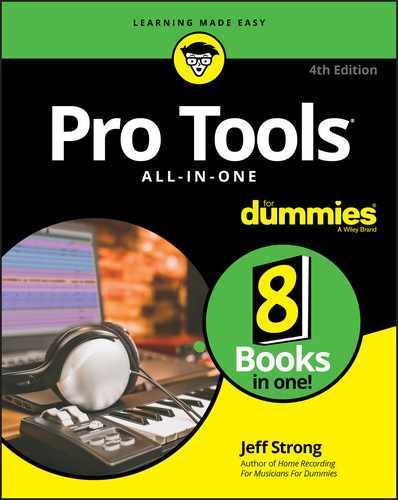
 Many mastering engineers will do a demo for you, tooling up one or two songs so you can hear what kind of job they can do for your music before you hire them. Ask whether the mastering engineer you’re interested in offers this service. This simple step can save both you and the engineer a lot of time and energy if he isn’t right for the job. It can also help you determine whether your mixed music is ready for mastering. If you need to go back and make adjustments, now’s the time to find out.
Many mastering engineers will do a demo for you, tooling up one or two songs so you can hear what kind of job they can do for your music before you hire them. Ask whether the mastering engineer you’re interested in offers this service. This simple step can save both you and the engineer a lot of time and energy if he isn’t right for the job. It can also help you determine whether your mixed music is ready for mastering. If you need to go back and make adjustments, now’s the time to find out.