Sometimes, it can be difficult to get a loop in perfect tempo, so do your best in Edison but remember that you have another weapon in your FL Studio arsenal—the MUL button. The hint bar reads that the MUL button is the Time Stretch (multiplicator) functionality. This can make your loop time stretch very finely in order to move it ever so slightly in time, forwards or backwards. This recipe does not relate to the pitch or tune, but shifts the timing in fine increments.
You will want to have a sample completed in Edison (looped, embedded tempo, and saved, as discussed in the earlier recipes) and open in an FL Studio channel in the step sequencer. You should also be using the Time stretching button, where you right-click and select Autodetect. We will be working with the SMP tab within Channel settings and adjusting the knob that reads MUL.
Let's review how to shift your sample ever so slightly in time (forwards or backwards).
- Open an FL Studio channel, hold down Ctrl, and click-and-drag with your mouse to the left or the right with the MUL knob, as shown in the following screenshot:
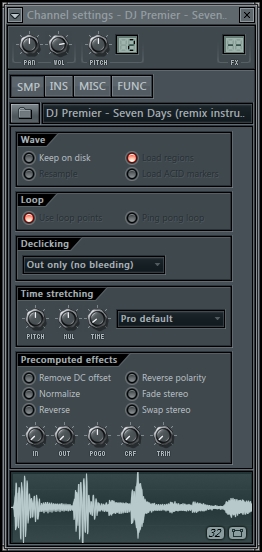
Fig 7.29
- While dragging, look at the FL Studio hint bar (have a look at Fig 7.30). 99.72% means it has been clicked-and-dragged (while pressing Ctrl) to the left.
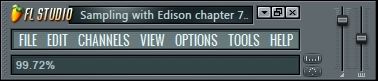
Fig 7.30
After you get as close to a seamless loop as possible and set your time stretch to autodetect a sample (by setting Autodetect), the MUL knob adjusts ever so slightly in either direction. You may hold down Ctrl for even finer increments. Sometimes, only a slight adjustment either way can greatly impact the timing of your samples. You may also press the Ctrl key on most knobs in FL Studio for extremely small adjustments. If you want to adjust in chunks of time, you don't need to hold down Ctrl. You can simply click-and-drag the MUL knob.
You must have patience to salvage your sample with the MUL knob when getting a seamless loop proves to be difficult. This involves testing different settings with the MUL knob. You can also use an EQ technique called a low pass filter on your sample to find the bassline. You want to get as seamless a loop as humanly possible. The MUL knob is a great helper in order to pinpoint the exact groove of your hard work in Edison.
Also use the POGO knob located on the SMP tab within the Precomputed effects section. This helps adjust any silences in the beginning of the sample, in cases where it wasn't chopped correctly from the beginning. This usually helps when working with sampled percussion.
- The Finding a sample recipe
- The Obtaining a seamless loop recipe
- The Sending a channel to a mixer slot recipe in Chapter 3, Working with Step Sequencer and Channels
- The Exploring Channel settings recipe in Chapter 3, Working with Step Sequencer and Channels
- The Perfecting equalization recipe in Chapter 6, Using the FL Studio Mixer and Recording Audio
