There are specific steps we need to follow in order to make sure FL Studio and Reason are rewired properly.
Let us review how to rewire Reason into FL Studio using the following steps:
- From the main FL Studio window, go to CHANNELS | Add one | ReWired. This will create your ReWire channel. The channel will show as Reason as shown in the following screenshot and, when you click on the channel, the PLUGIN tab will show the ReWire interface.
- Click on the dropdown named CLIENT and select Reason. You will want to enable the button that reads Multi Outputs; when selected, it will turn orange as shown in the following screenshot:

Fig 11.1
- Click on SHOW PANEL to automatically launch your Reason software. The top of your Reason hardware device should read ReWire Slave Mode, as shown in the following screenshot. It will generally take two to three seconds to actually launch Reason after clicking on SHOW PANEL.

Fig 11.2
- Click on the MIDI OPTIONS button on the ReWire PLUGIN interface shown in Fig 11.1. This will open up the MIDI Settings window, which is shown in the following screenshot. Click on Add/Change and it will then automatically map your given port number to FL Studio. This will match up with your MIDI out channels, which will be reviewed in the subsequent recipe.
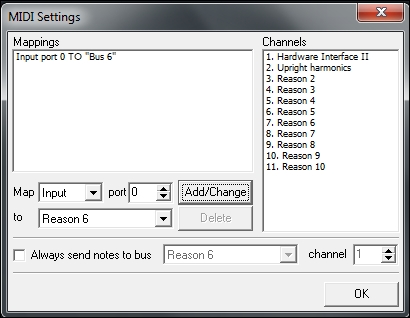
Fig 11.3
Using this method will enable you to have FL Studio as the host and Reason as the slave. You may want to save both projects under the same name, and possibly mention ReWire in the filenames in order to stay organized and be able to recall your projects later. Adding the ReWired channel in FL Studio is the way to set up your slave. If you have other DAWs that are able to launch as a slave, they will be displayed in the CLIENT drop-down box on the screen depicted in Fig 11.1. For example, Albeton Live can be a slave to FL Studio.
Sometimes, the SHOW PANEL button may not be working properly. If that is the case, you may keep your FL Studio project open, minimize it, and launch Reason manually. As long as your Reason software says ReWire Slave Mode at the top of Reason's rack, you know you are good to go. If you run into problems with Reason launching, try restarting your computer.
Both the ReWire host and Reason must run on the equivalent operating systems (32-bit or 64-bit). If FL Studio is running on your 64-bit computer, then Reason must be consistent with that.
