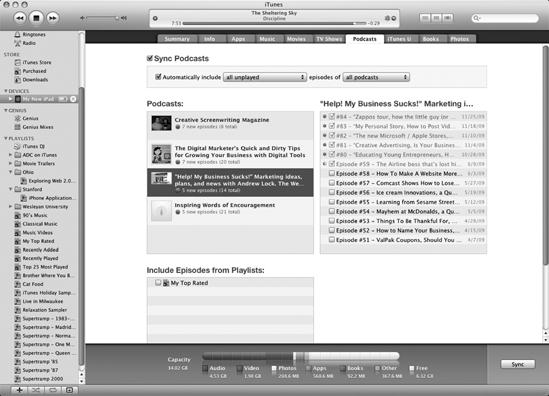Podcasts can consist of multiple episodes; some podcasts are audio only, while others are video. Since it's possible to download podcasts directly to your iPad or on your computer, it's possible that you could download a podcast episode to your iPad and a newer episode of that same podcast on your computer. When you connect your iPad to your computer, iTunes is smart enough to synchronize the different podcast episodes together so both your computer and your iPad contain identical podcast episodes.
When synchronizing podcasts, you need to choose not only which podcasts to transfer, but also which episodes of that podcast to synchronize. You can select individual episodes, or you can automatically sync episodes based on criteria such as all unplayed episodes or only the most recent episodes.
To synchronize podcasts with your iPad, follow these steps:
Connect your iPad to your computer with the USB cable, and run the iTunes program on your computer.
Click the Podcasts tab.
Check (or uncheck) the Sync Podcasts checkbox. If you uncheck the Sync Podcasts checkbox, you won't be able to choose any other options. If you check the Sync Podcasts checkbox, you'll be able to select which podcasts and which episodes to transfer, as shown in Figure 18-5.
(Optional) Check the Automatically include checkbox, and select an option in the pop-up menu to choose the podcasts to transfer, such as all unplayed podcasts or the most recent podcasts. Then select an option in the episodes of pop-up menu to transfer all podcasts or selected podcasts. If the Automatically include checkbox is unchecked, you can click each podcast and individually select episodes from each podcast.
(Optional) Click Sync to start transferring your selected podcasts to your iPad.