When NAV outputs a report to screen, hardcopy, or PDF, it will render using the printer driver for the currently assigned printer. If we change the target printer for a report, the output results may change depending on the attributes of the drivers.
When we preview a report, by default, it will be displayed in an interactive preview mode. This mode will allow us to access all of the dynamic functions designed into the report, functions such as sorting, toggling for expand/collapse display, and drilling into the report. However, it may not look like the hardcopy we will get if we print it. If we click on the Print Layout icon button (circled in the following screenshot), then the printer layout version of the report will be displayed:
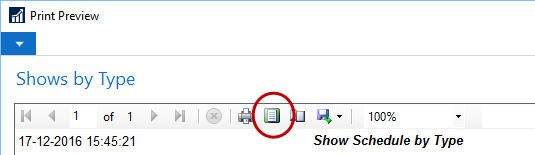
In most cases, the display on screen in the Preview - Print Layout mode will accurately represent how the report will appear when actually printed. In some cases though, NAV's output generation on screen differs considerably from the hardcopy version. This appears to most likely occur when the selected printer is some type of special purpose printer, for example, a barcode label printer.
