XMLport properties are shown in the following screenshot of the Properties of the XMLport object, 9170:
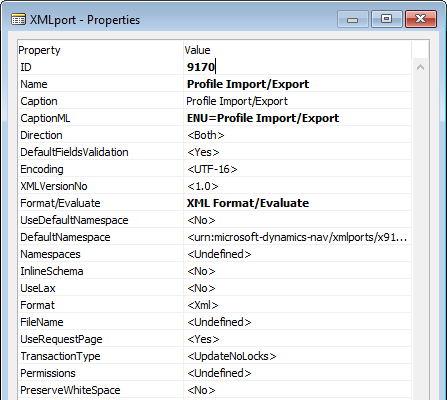
Descriptions of the individual properties are as follows:
- ID: This is the unique XMLport object number.
- Name: This is the name by which this XMLport is referred to within C/AL code.
- Caption: This is the name that is displayed for the XMLport; it defaults to the contents of the Name property.
- CaptionML: The Caption translation for a defined alternative language.
- Direction: This defines whether this XMLport can only Import, Export, or <Both>; the default is <Both>.
- DefaultFieldsValidation: This defines the default value (Yes or No) for the FieldValidate property for individual XMLport data fields. The default for this field is Yes, which will set the default for individual field FieldValidate properties to Yes.
- Encoding (or TextEncoding): This defines the character encoding option to be used, UTF-8(ASCII compatible) or UTF-16(not ASCII compatible) or ISO-8859-2 (for certain European languages written in Latin characters). UTF-16 is the default. This is inserted into the heading of the XML document.
- The TextEncoding option is only available if the Format property is Fixed Text or Variable Text. In this case, a character coding option of MS-DOS is available and is the default.
- XMLVersionNo: This defines to which version of XML the document conforms, Version1.0 or 1.1. The default is Version1.0. This is inserted into the heading of the XML document.
- Format/Evaluate: This can be C/SIDEFormat/Evaluate (the default) or XMLFormat Evaluate. This property defines whether the external text data is (for imports) or will be (for exports) XML data types or C/SIDE data types. Default processing for all fields in each case will be appropriate to the defined data type. If the external data does not fit in either of these categories, then the XML data fields must be processed through a temporary table. The temporary table processing approach reads the external data into text data fields with data conversion logic done in C/AL into data types that can then be stored in the NAV database. Very limited additional information on this is available in the online Help in Temporary Property (XMLports).
- UseDefaultNamespace and DefaultNamespace: These properties are provided to support compatibility with other systems that require the XML document to be in a specific namespace, such as use of a web service as a reference within Visual Studio. UseDefaultNamespace defaults to No. A default namespace in the form of URN (UniformResourceName or, in this case, a Namespace Identifier) concluding with the object number of the XMLport is supplied for the DefaultNamespace property. This property is only active if the Format property is XML.
- Namespaces: This property takes you to a new screen where you can set up multiple namespaces for the XMLPort including a Prefix.
- InlineSchema: This property defaults to No. An inline schema allows the XML schema document (an XSD) to be embedded within the XML document. This can be used by setting the property to Yes when exporting an XML document, which will add the schema to that exported document. This property is only active if the Format property is XML.
- UseLax: This property defaults to No. Some systems may add information to the XML document, which is not defined in the XSD schema used by the XMLport. When this property is set to Yes, that extraneous material will be ignored rather than resulting in an error. This property is only active if the Format property is XML.
- Format: This property has the options of XML, Variable Text, or Fixed Text. It defaults to XML. This property controls the import/export data format that the XMLport will process. Choosing XML means that the processing will only deal with a properly formatted XML file. Choosing VariableText means that the processing will only deal with a file formatted with delimiters set up as defined in the FieldDelimiter, FieldSeparator, RecordSeparator, and TableSeparator properties, such as CSV files. Choosing FixedText means that each individual element and attribute must have its Width property set to a value greater than 0 (zero) and the data to be processed must be formatted accordingly. If enabled, these four fields can also be changed programmatically from within C/AL code.
- FileName: This can be filled with the predefined path and name of a specific external text data file to be either the source (for Import) or target (for Export) for the run of the XMLport, or this property can be set dynamically. Only one file at a time can be opened, but the file in use can be changed during the execution of the XMLport (not often done).
- FieldDelimiter: This applies to Variable Text format external files only. It defaults to double quote <">, the standard for so-called "comma-delimited" text files. This property supplies the string that will be used as the starting delimiter for each data field in the text file. If this is an Import, then the XMLport will look for this string, and then use the string following as data until the next FieldDelimiter string is found, terminating the data string. If this is an Export, the XMLport will insert this string at the beginning and end of each data field contents string.
- FieldSeparator: This applies to VariableText format external files only. Defaults to a comma <,>, the standard for so-called "comma delimited" text files. This property supplies the string that will be used as the delimiter between each data field in the text file (looked for on Imports or inserted on Exports). See the Help for this property for more information.
- RecordSeparator: This applies to VariableText or FixedText format external files only. This defines the string that will be used as the delimiter at the end of each data record in the text file. If this is an Import, the XMLport will look for this string to mark the end of each data record. If this is an Export, the XMLport will append this string at the end of each data record output. The default is <<NewLine>>, which represents any combination of CR (carriage return-ASCII value 13) and LF (line feed-ASCII value 10) characters. See the Help for this property for more information.
- TableSeparator: This applies to VariableText or FixedText format external files only. This defines the string that will be used as the delimiter at the end of each Data Item, for example, each text file. The default is <<NewLine><NewLine>>. See the Help for this property for more information.
- UseRequestForm: This determines whether a Request Page should be displayed to allow the user choice of Sort Sequence, entry of filters, and other requested control information. The options are Yes and No. The default is <Yes>. An XMLport Request Page has only the OK and Cancel options.
- TransactionType: This property identifies the XMLport processing Server Transaction Type as Browse, Snapshot, UpdateNoLocks, or Update. This is an advanced and seldom-used property. For more information, we can refer to the Help files and SQL Server documentation.
- Permissions: This property provides report-specific setting of permissions, which are rights to access data, subdivided into Read, Insert, Modify, and Delete. This allows the developer to define permissions that override the user-by-user permissions security setup.
