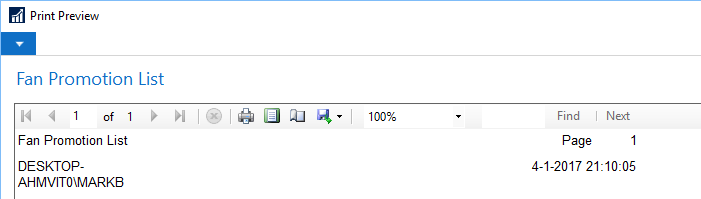At this point, it's time to save and test what we've done so far. Exit from the Report Builder. Save the report layout changes, exit the C/SIDE Report Designer, and save and compile the report object.
This first test is very simple (assuming it works). Run Report 50002. The Report Request Page will appear in the RoleTailored client. Click on Preview to see the Report display onscreen. The layout shown in the preceding screenshot will result in the following report page (or something similar):